Router Basics In Bangla | Network Layer Device | Working Procedures of Router | Bangla Tutorial.
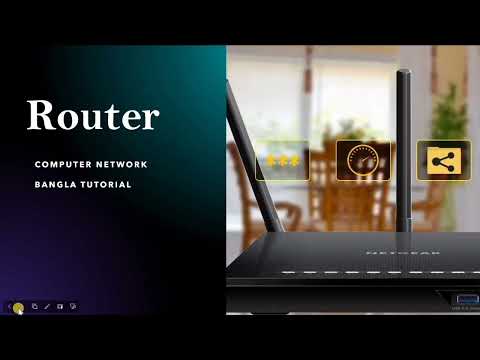
Computer Network Playlist : https://youtube.com/playlist?list=PLW7fU_8SZVruBsFfULu9QRDsFfFSg77Cu
Wireless Network / Ad hoc Network Playlist : https://youtube.com/playlist?list=PLW7fU_8SZVrtgOkfjZFLh_46QvOR6Di5y
Repeater in Computer Network : https://youtu.be/y-3Cv9ZRJ-4
Hub in computer network : https://youtu.be/ClfUUzSNdH4
Components of Data Communication System : https://youtu.be/55XacdywDHw
Switch in computer network : https://youtu.be/gsllC_uPmb0
Hub vs Switch : https://youtu.be/_pGISYe3P5Y
Routing in computer network: https://youtu.be/vQ1_3F5VJpU
What is a Router?
The router is a physical or virtual internetworking device that is designed to receive, analyze, and forward data packets between computer networks. A router examines a destination IP address of a given data packet, and it uses the headers and forwarding tables to decide the best way to transfer the packets. There are some popular companies that develop routers; such are Cisco, 3Com, HP, Juniper, D-Link, Nortel, etc. Some important points of routers are given below:
A router is used in LAN (Local Area Network) and WAN (Wide Area Network) environments. For example, it is used in offices for connectivity, and you can also establish the connection between distant networks such as from Bhopal to
It shares information with other routers in networking.
It uses the routing protocol to transfer the data across a network.
Furthermore, it is more expensive than other networking devices like switches and hubs.
What is a Router
A router works on the third layer of the OSI model, and it is based on the IP address of a computer. It uses protocols such as ICMP to communicate between two or more networks. It is also known as an intelligent device as it can calculate the best route to pass the network packets from source to the destination automatically.
A virtual router is a software function or software-based framework that performs the same functions as a physical router. It may be used to increase the reliability of the network by virtual router redundancy protocol, which is done by configuring a virtual router as a default gateway. A virtual router runs on commodity servers, and it is packaged with alone or other network functions, like load balancing, firewall packet filtering, and wide area network optimization capabilities.
Why Routers?
A router is more capable as compared to other network devices, such as a hub, switch, etc., as these devices are only able to execute the basic functions of the network. For example, a hub is a basic networking device that is mainly used to forward the data between connected devices, but it cannot analyze or change anything with the transferring data. On the other hand, the router has the capability to analyze and modify the data while transferring it over a network, and it can send it to another network. For example, generally, routers allow sharing a single network connection between multiple devices.
What is a Router
How does Router work?
A router analyzes a destination IP address of a given packet header and compares it with the routing table to decide the packet’s next path. The list of routing tables provides directions to transfer the data to a particular network destination. They have a set of rules that compute the best path to forward the data to the given IP address.
Routers use a modem such as a cable, fiber, or DSL modem to allow communication between other devices and the internet. Most of the routers have several ports to connect different devices to the internet at the same time. It uses the routing tables to determine where to send data and from where the traffic is coming.
What is a Router
A routing table mainly defines the default path used by the router. So, it may fail to find the best way to forward the data for a given packet. For example, the office router along a single default path instructs all networks to its internet services provider.
There are two types of tables in the router that are static and dynamic. The static routing tables are configured manually, and the dynamic routing tables are updated automatically by dynamic routers based on network activity.
Features of Router
A router works on the 3rd layer (Network Layer) of the OSI model, and it is able to communicate with its adjacent devices with the help of IP addresses and subnet.
A router provides high-speed internet connectivity with the different types of ports like gigabit, fast-Ethernet, and STM link port.
It allows the users to configure the port as per their requirements in the network.
Routers’ main components are central processing unit (CPU), flash memory, RAM, Non-Volatile RAM, console, network, and interface card.
Routers are capable of routing the traffic in a large networking system by considering the sub-network as an intact network. .
Comments are closed.