How to Install VMware vSphere Hypervisor ESXi 6.7 on VMware Workstation 15
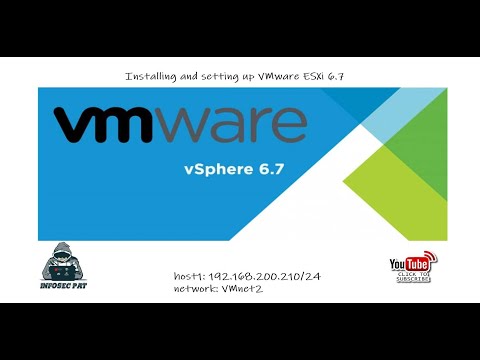
Hello world if you want to learn more about network security, IT or anything related to technology let me know and let us all learn together.
Any questions let me know. Thanks for stopping by and please don’t forget to subscribe, Like, and comment. Cheers
This video shows you the steps to install VMware vSphere Hypervisor ESXi 6.7 U2 on Windows 10 PC using VMware Workstation 15 Pro. But you can follow these steps for a server, laptop, or any other device you may want to use.
Step 1. Download VMware workstation if you don’t have it already. The link is below. you can test before buying.
https://www.vmware.com/products/workstation-pro/workstation-pro-evaluation.html
Step 2. Download VMware ESXi to the local system that you will use for the install. The link is the following
https://my.vmware.com/web/vmware/details?productId=742&downloadGroup=ESXI670
Step 3: After downloading the VMware ESXi 6.7 U2 ISO, open VMware Workstation 15 Pro.
Step 4: I would recommend you to add 4 processors, 8-16GB of RAM and a minimum of 60 GB of hard disk space to VMware ESXi 6.7 U2 on VMware Workstation.
Step 5: Watch the entire video to install the name VMware ESXi 6.7 U2 on VMware Workstation 15.
Step 6: Don’t forget to subscribe to our YouTube channel for more videos on VMware ESXi training! Thank you for checking out this video and my channel 😀.
❓Info❓
___________________________________________
Check my site: https://www.pdgitsolutions.com
📱Social Media📱
___________________________________________
Follow me on the following platforms:
IG: https://www.instagram.com/pdgitsolutions
Facebook: https://www.facebook.com/pdgitsolutions
Twitter: https://twitter.com/infosecpat
Twitch: https://www.twitch.tv/infosecpat85
💸Donate💸
___________________________________________
Like the channel? Please consider supporting me on Patreon:
https://www.patreon.com/infosecpat
Help me make a dream of 100,000 Subscribe at
Check out my new products on Teespring. You can see them at the link below.
https://teespring.com/pdg-infosec-pat
#vmwareesxi # #vmwareworkstation #networking #hypervisor #pentesting
Comments are closed.