VMWare Workstation and Windows 10 Hyper-V Credential Guard Incompatible Issue and Solution
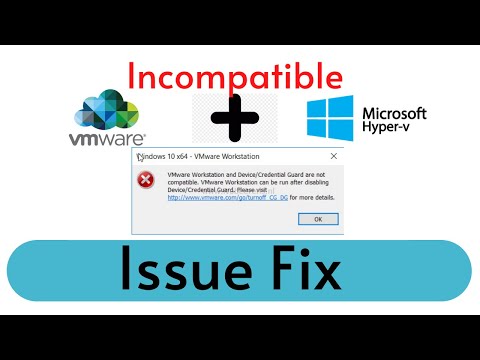
This Credential Guard Incompatible Issue comes after I upgraded my Windows 10 version 1903. It is a well-known issue with the incompatibility between Windows 10 Hyper-v and Vmware Workstation.
VMWare KB – https://kb.vmware.com/s/article/2146361 (“VMware Workstation and Device/Credential Guard are not compatible” error in VMware Workstation on Windows 10 host (2146361)) only points you to Microsoft document : Manage Windows Defender Credential Guard. But it is not that easy to get this issue to be fixed.
Actually I found a simplest way, just using one command:
bcdedit /set hypervisorlaunchtype off
You can turn off Hypervisor on Windows 10. After reboot, you can use VMWare workstation as good as before.
To enable the Hyper-V role, please use the “bcdedit / set hypervisorlaunchtype auto” command, remember to restart the same after completion.
More information , you can find from this post: https://blog.51sec.org/2020/03/credential-guard-incompatible-solution.html
====================================================================
If you found this video has some useful information, please give me a thumb up and
subscribe this channel to get more updates: https://www.youtube.com/c/Netsec?sub_confirmation=1
Learning and Sharing Cyber Security and IT Knowledge – 海内存知己,天涯若比邻 (http://51sec.org)
Comments are closed.