Repeater control in asp.net – Part 60
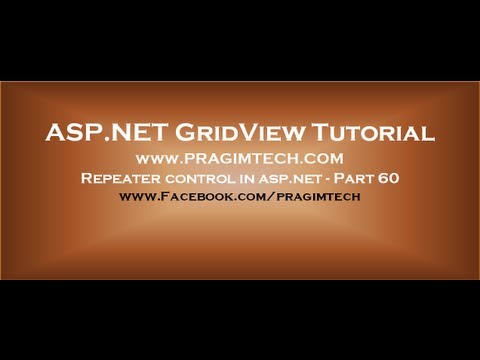
The HTML and the code used in the demo, can be found at the link below.
http://csharp-video-tutorials.blogspot.com/2013/04/repeater-control-in-aspnet-part-60.html
Healthy diet is very important both for the body and mind. If you like Aarvi Kitchen recipes, please support by sharing, subscribing and liking our YouTube channel. Hope you can help.
https://www.youtube.com/channel/UC7sEwIXM_YfAMyonQCrGfWA/?sub_confirmation=1
Link for csharp, asp.net, ado.net, dotnet basics and sql server video tutorial playlists
http://www.youtube.com/user/kudvenkat/playlists
Similarities:
1. Just like gridview, a repeater is also a data-bound control.
2. To bind data, you use DataSource property and invoke DataBind() method.
3. The following 3 events are supported by both the controls
a) ItemCommand
b) ItemCreated
c) ItemDataBound
Differences:
1. By default, a repeater control will not render anything if templates are not specified, but where as with GridView control, the data from the underlying datasource will be rendered in a tabular format.
2. GridView is more suitable and designed for displaying data in a tabular format, where as Repeater is used when you want to have complete control over how you want the data to be rendered.
3. By default, the repeater control does not offer editing, paging and sorting capabilities, but where as a gridview control does. However, with a bit of effort and code it is possible to implement these features using a repeater control.
When do you use gridview control over repeater and vice versa?
A repeater is a very light weight control, and if you want to have the complete control over how the data is rendered, and if you don’t want editing, paging or sorting capabilities, then repeater should be your choice. On the other hand if you want the data to be displayed in a tabular format and you also need editing, paging and sorting capabilities, then gridview should be your choice.
For sql script to create and populate tblEmployee table, please refer to Part 30 by clicking here.
http://csharp-video-tutorials.blogspot.com/2013/03/displaying-images-in-aspnet-gridview.html
Comments are closed.