THIS is how you use Partial Views in ASP.NET Core 6
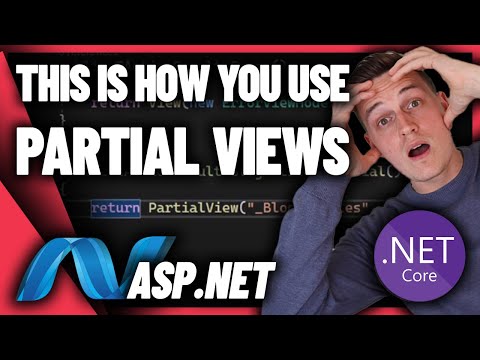
🚀 SKYROCKET your C# skills and become a sought-after C# web developer with our C# Progress Academy: https://academy-tutorials.eu/csharp-progress-academy-organic?utm_source=yt_small
Here are the LINKS btw!
· Bootstrap reference page: https://getbootstrap.com/docs/5.1/examples/blog/
· Check out the C# Masterclass: https://bit.ly/38xC6WW
· FREE C# Download 9 MUST have .NET Developer tools: https://page.tutorials.eu/tools
We´ll make sure to make a Developer out of you In no time!
☕ You can also support us now by buying us a coffee! ☕ https://www.buymeacoffee.com/tutorialsEU
And we promise to create more cool content for you!
Discover how to use partial views to break up large markup files and reduce the duplication of common markup across web pages in ASP.NET Core apps.
A partial view is a Razor markup file (.cshtml) without an @page directive that renders HTML output within another markup file’s rendered output.
The term partial view is used when developing either an MVC app, where markup files are called views, or a Razor Pages app, where markup files are called pages. This topic generically refers to MVC views and Razor Pages pages as markup files.
When to use partial views
Partial views are an effective way to:
Break up large markup files into smaller components.
In a large, complex markup file composed of several logical pieces, there’s an advantage to working with each piece isolated into a partial view. The code in the markup file is manageable because the markup only contains the overall page structure and references to partial views.
Reduce the duplication of common markup content across markup files.
When the same markup elements are used across markup files, a partial view removes the duplication of markup content into one partial view file. When the markup is changed in the partial view, it updates the rendered output of the markup files that use the partial view.
Partial views shouldn’t be used to maintain common layout elements. Common layout elements should be specified in _Layout.cshtml files.
Don’t use a partial view where complex rendering logic or code execution is required to render the markup. Instead of a partial view, use a view component.
Declare partial views
A partial view is a .cshtml markup file without an @page directive maintained within the Views folder (MVC) or Pages folder (Razor Pages).
In ASP.NET Core MVC, a controller’s ViewResult is capable of returning either a view or a partial view. In Razor Pages, a PageModel can return a partial view represented as a PartialViewResult object. Referencing and rendering partial views is described in the Reference a partial view section.
Unlike MVC view or page rendering, a partial view doesn’t run _ViewStart.cshtml. For more information on _ViewStart.cshtml, see Layout in ASP.NET Core.
Partial view file names often begin with an underscore (_). This naming convention isn’t required, but it helps to visually differentiate partial views from views and pages.
Note: A Razor section defined in a partial view is invisible to parent markup files. The section is only visible to the partial view in which it’s defined.
Check out the video to learn more!
TIMESTAMPS:
00:00 – 02:30 Why you should use Partial Views
02:30 – 03:17 ASP.NET Core Challenge
03:17 – 04:31 Project explaination
04:31 – 07:29 Create Partial View and setup an Action
07:29 – 09:31 Loading the Partial View using jQuery
09:31 – 10:05 Don’t miss that
TAGS:
partial,views,partial views,asp,net,core,asp net core,mvc,model view controller,asp.net core tutorial,c# asp.net core,.net 6,.net core 6,learn asp.net development,asp views,asp view,asp.net core view,asp partial,asp.net core partial,asp.net core partial view,asp.net core partial views,asp.net core shared,asp.net shared,backend development,learn asp.net core,programming,razor,view,Partial views in ASP.NET Core,partial views asp net,asp net,dot net
tutorialsEU offers you free video tutorials about programming and development for complete beginners up to experienced programmers.
This includes C#, Unity, Python, Android, Kotlin, Machine Learning, etc.
Stay tuned and subscribe to tutorialsEU: https://goo.gl/rBFh3x
Android: https://www.youtube.com/channel/UCjHtatblxvHvtj2rkqlkk8Q
C#: https://www.youtube.com/channel/UCqCnjtxdlG9qEgFJIUeLJNg
Unity: https://www.youtube.com/channel/UCajMHiOEuARZm6t2byQRtIA
Facebook: https://www.facebook.com/TutorialsEU-109380204093233
LinkedIn: https://www.linkedin.com/company/tutorialseu
Discord: https://discord.gg/zwbrpCNB2M
Comments are closed.