How to Configure Vlan using DLink Switch DXS 3400 DGS 3630 DGS 3130 DGS 1510
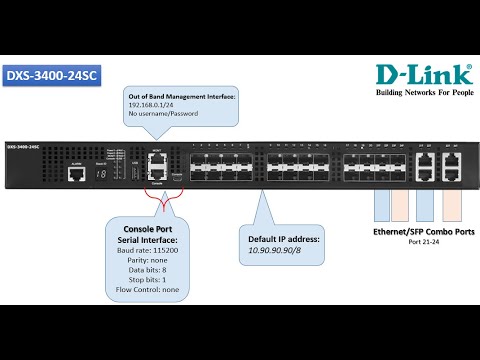
Task Agenda
1. Create following Vlan and verify communication
Vlan: 10: Port 21
Switch Port Mode as Access
Vlan: 20: Port 22
Switch Port Mode as Hybrid Vlan Precedence as Subnet-VLAN
Parameters: mac-vlan: Matches VLANs based on MAC addresses preferentially.
Vlan: 30: Port 23
Switch Port Mode as Hybrid VLAN Precedence as Subnet-Vlan
Parameters : subnet-vlan: Matches VLANs based on IP subnets preferentially.
#DLink
#Dlink Vlan
#Vlan
#How to Configure Vlan using DLink Switches DXS3400 DGS3630 DGS3130 DGS1510
#How to Configure Vlan using DLink Switch DXS-3400
#How to Configure Vlan using DLink Switch DGS-3630
#How to Configure Vlan using DLink Switch DGS-3130
#How to Configure Vlan using DLink Switch DGS-1510 .
Comments are closed.