Solve Equations with SymPy! Python Basic Algebra Tutorial
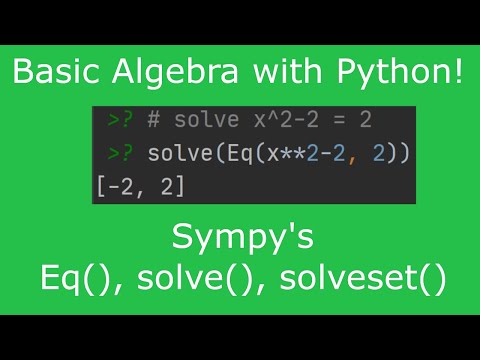
Solve single-variable equations quickly and easily with Python’s SymPy library! Tutorial covers installing and importing SymPy, initializing your SymPy session, making an equation with Eq(), and solving the equation with solve() and solveset(). Time stamps are below.
Solving equations by hand – 0:48
Installing SymPy – 1:52
Importing SymPy (import sympy as sp) – 2:42
Initializing a SymPy session (sp.init_session()) – 3:08
SymPy’s symbolic outputs – 5:04
Making an equation with Eq() – 5:51
Solving equations with solve() – 8:21
Using solve() with multi-variable equations – 13:20
Default of equaling zero with Eq() and solve() – 15:25
Solving equations with solveset() – 18:39
Using solveset() with multi-variable equations – 21:34
SymPy Tutorial for Beginners: https://youtu.be/MGLFA7WjK7M
Installing SymPy with Pip: https://youtu.be/0qeoaaRSKcg
For more information on SymPy, visit https://www.sympy.org/en/index.html. Documentation on SymPy’s init_session() can be found here: https://docs.sympy.org/latest/modules/interactive.html and documentation on SymPy solvers can be found here: https://docs.sympy.org/latest/tutorial/solvers.html.
This tutorial uses Python 3.8.3. To download the current version of Python, visit: https://www.python.org/. It also uses PyCharm (Community Edition). To download PyCharm, visit: https://www.jetbrains.com/pycharm/.
Comments are closed.