BEST NVIDIA Settings That Will Reduce Input Delay! (UPDATED 2022)
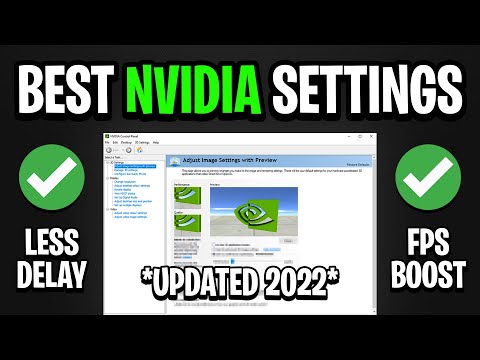
BEST NVIDIA Settings That Will Reduce Input Delay! (UPDATED 2022)
In this video I showcase the best Nvidia settings that will reduce any input delay & boost your in ANY GAME, like Fortnite Chapter 3, Season 2. This in-depth guide will go through every aspect of the Nvidia Settings explaining what to change and why we’re making the change so you can completely understand what it is your actually changing and benefiting from. By the end of watching this video you should all know what settings to change to get the best competitive advantages in any games, like Fortnite.. If you appreciate the explanation and the video itself, be sure to let me know by dropping a like on it. Thank you
Did this video help you out? if it did, Hit 👍 “LIKE” 👍
🛒 Use Creator Code: codelife (epic partner)
My Instagram: instagram.com/codelifeyt/
My Twitch – Twitch.tv/codelife
My Twitter: @CodelifeYT
⚙️ Find the BEST Pro Settings – My Website
https://gamesettings.com/
OTHER VIDEOS THAT HELP
Stretched Res Tutorial – https://youtu.be/sb2WYLRT5c0
BEST Stretched Res – https://youtu.be/XnibXaxaGOc
1400×1050 Stretched Res – https://youtu.be/tdqSeGv465s
Best Colorblind Mode – https://youtu.be/MwxNYkO47Ww
Low Vs High Meshes Chapter 3 – https://youtu.be/7dhoya2_nbY
Disable Pre-Edits Explained – https://youtu.be/y9LimU6WS30
Should You Use EOR? – https://youtu.be/9FigTM_DSKc
Why Pros Use HIGH DPI – https://youtu.be/9aXBAhH5omo
Why Everyone’s Using Visual Audio – https://youtu.be/0m8lDy4ag7o
Fortnite Audio Bass Boost – https://youtu.be/ENHVCGExqLo
Wooting Double Movement – https://youtu.be/-d0m7rG7Izk
Keys2XInput Double Movement – https://youtu.be/6zhvBZvWu4M
TIMESTAMPS:
0:00 – Intro
0:22 – Drivers
0:31 – Installing Latest Drivers
1:02 – Most Popular Drivers
1:28 – My Recommendation
1:33 – Nvidia Control Panel
1:59 – Best Nvidia Settings
2:46 – Image Sharpening
3:07 – Ambient Occlusion
3:14 – Anisotropic Filtering
3:25 – Antialiasing
3:46 – Background Application Max Frame Rate
4:19 – CUDE GPUs
4:28 – Low Latency Mode
5:24 – Max Frame Rate
5:42 – OpenGL Rendering
5:50 – Power Management Mode
6:02 – Shader Cache
6:05 – Texture Filtering
6:19 – Threaded Optimisation
6:34 – Triple Buffering
6:50 – Display Settings
7:24 – Digital Vibrance
7:57 – Scaling (Less Input Delay)
8:44 – Other Nvidia Settings
8:57 – Conclusion
9:03 – Outro
9:17 – Endscreen
Songs Featured by OZSOUND
https://www.youtube.com/watch?v=zwP_M627DxM
https://www.youtube.com/watch?v=erSNhtU6g_E
Thanks for watching 🙂
#Season2 #NvidiaSettings #FPSBoost
Comments are closed.