OpenWRT – VMWare Installation
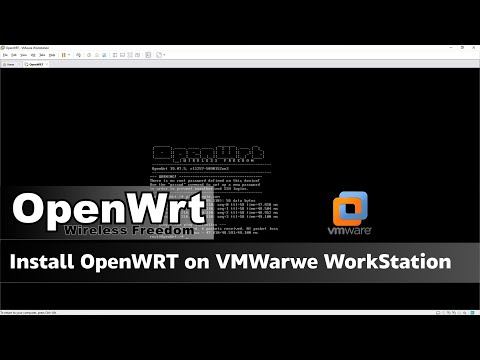
In this video, we will install OpenWRT on VMWare Workstation. The video will show you how to create the VmWare template (hardware), configure the VM Virtual Network, download the the OpenWRT firmware, install it on VMWare and finally connects other virtual machines (VM) to this OpenWRT router. The guide is very simple and a person with no OpenWRT knowledge can follow it easily. This tutorial should be a good to test new packages or configurations that are going to be apply to your production system, or just simply for those who want to try out OpenWRT.
Video timeframe:
00:00 – OpenWRT on VMWare Introduction
00:58 – Download Finnix (to boot up the VM)
01:35 – Get the OpenWRT images for VmWare
02:07 – Create the New Virtual Machine for OpenWRT
05:06 – Create the second network adaptet for OpenWRT LAN
06:32 – VMWare Virtual Network configuration for OpenWRT
07:55 – Boot up the VM with Finnix
10:00 – Start the SSH service and remote the VM
11:29 – Download OpenWRT firmware to the VM and extract
12:45 – Install OpenWRT on the VMWare
14:14 – Boot up OpenWRT on VMWare
15:22 – Network interface configuration for LAN and WAN
18:21 – Access LuCI from the host computer and TROUBLESHOOT
21:23 – Expand/ Resize the OpenWRT partition
28:19 – Connect other virtual machines (VM) to this OpenWRT router (VM)
Feel free to check out other unbox videos & tutorials on my channel.
If there is anything not clear or there is any question, please leave it in the comment section and we will discuss.
As always, please like, share and subscribe to the channel! Thank you!
Comments are closed.