Connect two networks with CISCO Router using IPv4 & IPv6 – Lab12 | Free CCNA 200-301 Lab Course
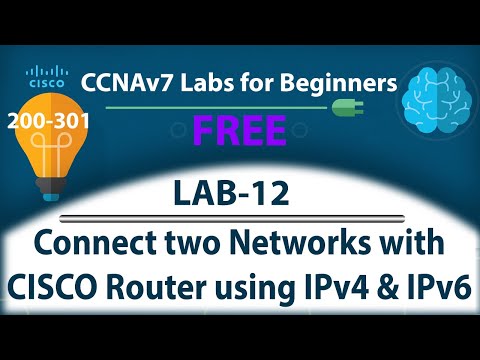
Connect two networks with CISCO Router using IPv4 & IPv6 – Lab12 | Free CCNA 200-301 Lab Course
Previous Lab11: https://youtu.be/jr_rf0gVJCE
Next Lab13: https://youtu.be/KMZK44MOdVY
0:00 Introduction
00:32 Design the Topology
02:41 Design Addressing Table
15:55 Basic Settings on CISCO Devices
17:28 Configure Router interfaces with IPv4 and IPv6 Address
20:07 Enable IPv6 Unicast-Routing
20:50 Configure Management interface(SVI) on CISCO Switch
23:05 Verify the configuration using show commands
24:07 Configure the End Devices with IPv4 and IPv6 Address
29:20 Test End-to-End Connectivity
WhatsApp: +918078212814
Visit our Website to contact us: http://techacadhelp.com/contact-us/
Follow us on
Facebook: https://www.facebook.com/techacad4u
To Avail Files, join Telegram: t.me/techacadhelp
#TechAcad #CISCO #CCNA #PacketTracer #Networking .
Comments are closed.