How To Download And Install PostgreSQL 15 On Windows 7/10/11 | PostgreSQL | Knowledge 360
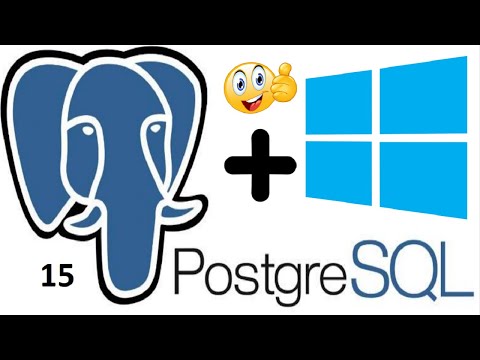
#knowledge360 #akramsohail #akramsohailproject
You Are Hearty Welcomed To My Channel Knowledge 360. Here I post technical videos, mainly related to computer science and programming. I am posting project videos with coding explanations. I make tutorial videos on Technical Topics. Stay Connected, Stay Tuned, Study Smart.
– Knowledge 360 (Akram Sohail)
Follow me on Social Media
————————————————–
Facebook – https://www.facebook.com/sonu.babu.5872682/
Instagram – https://www.instagram.com/akkubakku007/
WhatsApp – https://wa.me/+919090484904
LinkedIn – https://www.linkedin.com/in/akram-sohail-499489131/
Skype – https://join.skype.com/invite/snliyulHrEBb
Google+ – https://plus.google.com/u/0/116728183002228924227
Blog – https://knowledge360blog.blogspot.in/
Business/Mentorship/Projects – [email protected]
Topics
———
Oracle
MySQL
PostgreSQL
SQL Server
PHP
C
C++
Java
JavaScript
HTML/CSS
jQuery
Ajax
Bootstrap
Angular
Linux
Ubuntu
Windows
Description
——————
Download link: https://www.enterprisedb.com/downloads/postgres-postgresql-downloads
Hello Friends, I am Akram and in this video, I will tell you how to download and install PostgreSQL 15, the latest release on your windows 10 PC of 64-bit.
1. Click the link to download the installation file.
2. Install the file and follow step by step procedure.
3. When the installation is done, click on the finish.
4. Search for PgAdmin.
5. Now Enter the password you had given while installing (root).
6. You can check the same using psql command prompt tool as well.
Note:- Please take a screenshot of the configuration summary. If you forgot to, please watch the video again and uninstall the file and again install it.
Comments are closed.