How to deploy VMware vSphere ESXi nested in a virtual machine
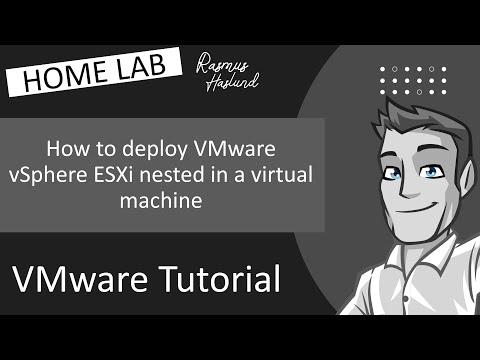
In this how-to video, I will show you how to create and install two nested VMware vSphere ESXi hosts and add them a new cluster in your VMware vCenter Server.
Please note: at 15:18 I made a typo in the DNS hostname of the second host the -/dash is missing. The correct hostname was, of course, esxl1-202.haslund.lab.
ESXi Hardware Requirements: https://docs.vmware.com/en/VMware-vSphere/7.0/com.vmware.esxi.upgrade.doc/GUID-DEB8086A-306B-4239-BF76-E354679202FC.html
Contents
00:00 Introduction
00:40 Review ESXi hardware requirements
04:00 Create the first VM for nested ESXi
08:20 Install the first nested ESXi host
10:04 Create the second VM for nested ESXi
12:14 Create cluster for the nested ESXi hosts
13:30 Enable hardware virtualization on the second VM and install nested ESXi
14:13 Configure the first nested ESXi hosts network
15:57 Create DNS records for the new nested ESXi hosts
18:01 Add the nested ESXi hosts to the vCenter cluster
Comments are closed.