How to Setup your email server and account with Hostinger CyberPanel VPS
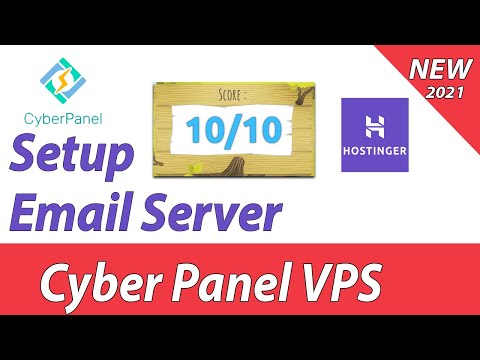
In this video you can learn how to Setup email server and emails accounts on cyberpanel hostinger vps.
Part 1 – How to setup vps and create site – https://youtu.be/SqDAyRqOlgE
Part – 3 Server security – https://youtu.be/diAVCQSe1F0
Check all vps plans here – https://smarthelpguides.com/cpvps
All other resources shown in video – https://smarthelpguides.com/hostinger-cyberpanel-vps-dns-records-for-mail-server/
Index:
0:00 Intro and advantages
0:50 Setup DNS records of mail server
6:30 Verify if records are working
7:33 Setup reverse dns (ptr record)
8:32 Create email account
9:25 Send test email
11:34 Install Spam filter and mail scanner
Music:None
All rights reserved do not copy without permission.
Comments are closed.