How to Install/Setup MariaDB Server on Ubuntu 20.04 on GCP Google Cloud (2 Min Install)
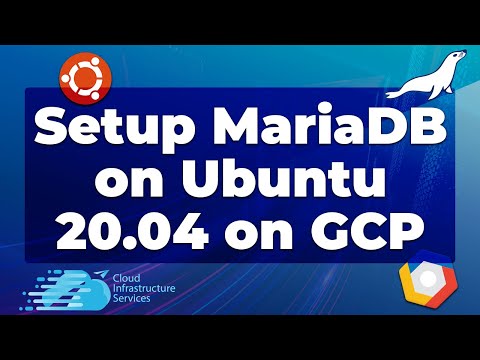
MariaDB Server is one of the most popular database servers in the world. Its made by the original developers of MySQL and guaranteed to stay open source.
This video will show how to setup MariaDB on Ubuntu 20.04/18.04 on GCP Google Cloud Platform
Enjoy the Video.
⏰Timestamps⏰
00:00 Intro into MariaDB on GCP
00:22 Create MariaDB Virtual Machine on Ubuntu 20.04 Instance
01:25 Accessing SSH Terminal For MariaDB VM Instance
01:35 Configure MariaDB and setup Database
To setup and install MariaDB on Ubuntu Server onto any of the cloud platforms, the recommended way is to install from the MariaDB image available on any of the marketplaces. Build and create MySQL databases.
🔗 MariaDB Server on Ubuntu 20.04 GCP listing:
https://console.cloud.google.com/marketplace/details/cloud-infrastructure-services/mariadb-ubuntu-2004
🔗 MariaDB Server on Ubuntu 18.04 GCP listing:
https://console.cloud.google.com/marketplace/details/cloud-infrastructure-services/mariadb-ubuntu-1804
🔗 Setup MariaDB Ubuntu Cloud in Azure/AWS/GCP Blog Post:
https://cloudinfrastructureservices.co.uk/how-to-setup-mariadb-on-linux-in-azure-aws-gcp/
MariaDB Server Features
MariaDB includes a wide selection of storage engines, including high-performance storage engines, for working with other RDBMS data sources.
MariaDB uses a standard and popular querying language.
ColumnStore, storage engine optimized for Data warehousing
MariaDB runs on a number of operating systems and supports a wide variety of programming languages.
MariaDB offers support for PHP, one of the most popular web development languages.
MariaDB offers Galera cluster technology.
MariaDB also offers many operations and commands unavailable in MySQL, and eliminates/replaces features impacting performance negatively.
MySQL Client command line tools
Pluggable authentication
GIS functionality
Progress reporting
Multi-source replication
Comments are closed.