Getting Started with the Apex Replay Debugger in VSCode
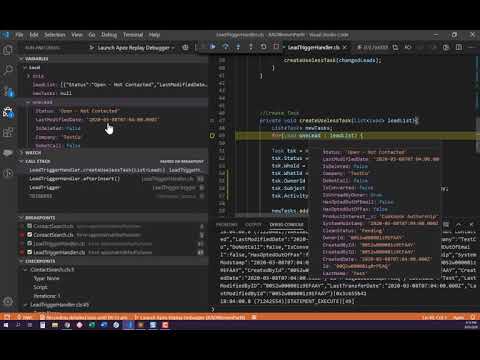
First steps on how to use the Apex Replay Debugger in VSCode.
Yep, I got my WhoId and WhatId mixed up. leads are a special object and the related Lead is the WhoId, not the WhatId. Geez. But that was still not my issue.
Oh, of course! I found my issue! So silly.
On line 48 I had
List-Task- newTasks;
and It should have been
List-Task- newTasks = new List-Task-();
(replace – with angle brackets – YouTube does not allow angle brackets in description).
This is why I had the null reference error because the list was not instantiated properly.
Yep, this is the sort of stuff I still don’t understand about coding. But this video is not about my code, OK!
Also, I forgot to show you the cool Debug statements showing in colour in the debug panel! It’s really cool. It may make me write Debug statements more.
Comments are closed.