How to Setup Visual Studio Code for Golang / Go in Windows 10 #1 | Alok Tripathi
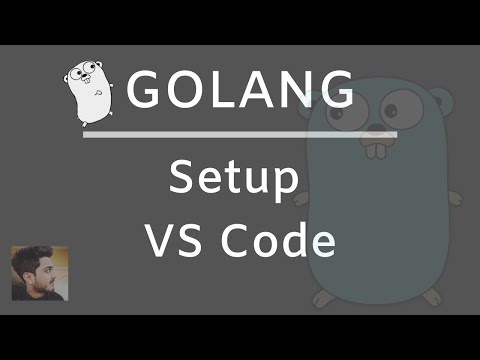
Installing and configuring Golang using VS Code in Windows.
Steps :
1. Install VS Code: https://code.visualstudio.com/download
2. Install Go for Windows: https://golang.org/dl/
3. Set GOPATH and GOROOT
4. Install Go Extension in VS Code
5. Go install / Update Tools in Command Palette
6. Test by running a go file
Follow me:
Github: https://github.com/gnsalok
Quora: https://www.quora.com/profile/Alok-Tripathi-42
YouTube: https://www.youtube.com/aloktripathi
Instagram:https://www.instagram.com/alok.codes/
#vscode
#golangsetup
#aloktripathi
Comments are closed.