C# Programming For Beginners – Lecture 2: Coding our First Application in .NET Core Console
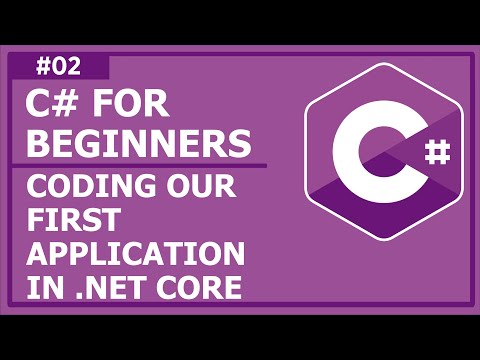
Discord : https://discord.gg/5tfCy9C5sj. This is Lecture 2 of the Introduction to Programming Course. If I have been of assistance to you and you would like to show your support for my work, please consider becoming a patron on 🥰 https://www.patreon.com/SECourses
C# Programming For Beginners lectures (14) will teach you #CSharp #programming from 0 to beginner / intermediate level. So if you have no idea about programming, if you don’t know anything about #coding, or if you want to become a Software Engineer, please subscribe and follow our courses. Playlist:
https://www.youtube.com/playlist?list=PL_pbwdIyffskoSXySh0MdiayPJsBZ7m2o
Lecture 2/14:
* How to compose single-line and multi-line comment
* Console.WriteLine method
* Special keywords list, operators list, special characters list, string escape sequences
* Syntax of C# programming language
* Data types: char, string, boolean, decimal, double, float, byte, sbyte, short/Int16, ushort/UInt16, int/UInt32, uint/UInt32, long/Int64, ulong/UInt64
* Usage of $ sing in front of strings
* String format
* bit, byte, megabyte, gigabyte, etc.
* Representation of integral numbers in base 2 as bits
* Representation of numbers in other bases
GitHub code repository of this course:
https://github.com/FurkanGozukara/CSE105-2020-introduction-to-programming
Check out our playlists page for Programming, Technology and AI related courses, guides, tutorials, and useful videos:
https://www.youtube.com/@SECourses/playlists
How to use Discord: https://youtu.be/AEwPtYiLvsQ
C# is a powerful, object-oriented programming language created by Microsoft. It is a popular choice for developing applications and websites, and is used in a variety of industries, from gaming to finance. In this article, we will take a look at some of the features of the C# language, including how to compose single-line and multi-line comments, the Console.WriteLine method, special keywords, operators, and characters, the syntax of C# programming language, and data types such as char, string, boolean, decimal, double, float, byte, sbyte, short/Int16, ushort/UInt16, int/UInt32, uint/UInt32, long/Int64, ulong/UInt64. We will also take a look at usage of the $ sign in front of strings, string format, and representations of integral numbers in base 2 as bits, as well as other bases.
The C# language has a variety of different types of comments that can be used for different purposes. Single-line comments are used to describe a single line of code and are preceded by two forward slashes. Multi-line comments are used to describe multiple lines of code and are preceded by a forward slash plus an asterisk, then closed with an asterisk plus a forward slash.
The Console.WriteLine method is used to display text to the output window. It takes a string as its argument and outputs it to the console.
In C#, there are a variety of special keywords, operators, and characters that are used to create a program. These include keywords such as if, while, for, and switch, operators such as +, -, *, /, and %, and characters such as {, }, [, and ].
The syntax of C# programming language is quite simple and straightforward. It follows the same basic structure as other programming languages: declarations, instructions, and expressions.
There are a variety of different data types in C#. These include char, which is used for single characters; string, which is used for sequences of characters; boolean, which is used for true/false values; and decimal, double, float, byte, sbyte, short/Int16, ushort/UInt16, int/UInt32, uint/UInt32, long/Int64, and ulong/UInt64, which are all used for different types of numerical values.
In C#, the $ sign is used to indicate that a string is a literal string. This means that the characters inside the string will be interpreted as-is, instead of being evaluated as an expression. This can be useful when dealing with strings that contain characters that would normally be interpreted as special characters, such as quotation marks.
String formatting is a way of formatting a string to make it look more presentable. This can be done by using the Format() method, which takes a string with placeholders that can be replaced with variables, and a list of variables that will be used to replace the placeholders.
Integral numbers in base 2 are often referred to as bits. A bit is a single binary digit that can be either 0 or 1. Numbers in other bases can be represented by using a string of characters. For example, a number in base 10 can be represented by using the digits 0, 1, 2, 3, 4, 5, 6, 7, 8, and 9.
In conclusion, C# is a powerful, object-oriented programming language that is used to create a variety of applications and websites. It has a variety of features, such as single-line and multi-line comments, the Console.WriteLine method, special keywords, operators, and characters, and a variety of different data types. It also has string formatting and the ability to represent numbers in other bases.
Comments are closed.