Configuring DHCP Service on a generic SERVER in Packet Tracer | Technical Hakim #DhcpConfiguration
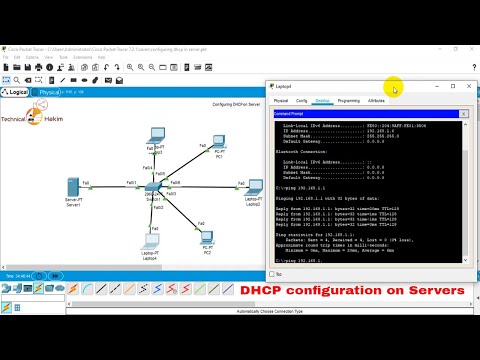
Learn “Configuring DHCP service on a generic server in Packet Tracer”.
After watching this tutorial video you will know how to configure DHCP services on servers in cisco packet tracer.
————————————————————————————————————-
Dynamic Host Configuration Protocol:
The Dynamic Host Configuration Protocol (DHCP) is a network management protocol used on Internet Protocol (IP) local area networks. A DHCP server must be present on the network. A device connected to the network requests an IP address from the DHCP server using the DHCP protocol;[1] the server assigns a unique address to the device, identifying it for TCP/IP communication, and supplies other network configuration parameters.[1] In the absence of a DHCP server, a device that needs an IP address must be manually assigned a static address by a network administrator, or must assign itself an APIPA address (which will not enable it to communicate outside its local subnet). A device configured to use dynamic (DHCP) addressing that is connected to a different network will be assigned an address on that network without needing to be reconfigured. However if the address of a device must be known—for example, a printer which processes print jobs sent to its IP address—a known static address is required.
DHCP can be implemented on networks ranging in size from home networks to large campus networks and regional ISP networks.[2] Many routers and residential gateways can act as DHCP servers. Most residential network routers receive a globally unique IP address within the ISP network. Within a local network, a DHCP server assigns a local IP address to each device connected to the network. (ref: en.wikipedia.org/wiki/Dynamic_Host_Configuration_Protocol)
———————————————————————————————————————-
How to Configure DHCP in Cisco Packet Tracer,
Configuring DHCP service on a generic server in Packet Tracer | Technical Hakim #DhcpConfiguration
How to configure DHCP server in Packet Tracer,
How to Configure DHCP Server on Cisco Routers and Switches,
How do I configure my router as a DHCP server?
How configure Cisco Packet Tracer server?
How to configure DHCP server in Packet Tracer?
What are the steps to configure DHCP?
configuring dhcp services on server in packet tracer,
Assign IP Address Using DHCP Server (Packet Tracer),
Configuring DHCP Server|| Cisco Packet Tracer tutorial,
DHCP Server Configuration in Cisco Packet Tracer,
Create DHCP server in packet tracer.
#Networking #DhcpConfiguration #DhcpServerConfiguration
how to configure dhcp server in cisco packet tracer,
dhcp configuration in cisco packet tracer step by step,
how to configure dhcp server in packet tracer,
dns and dhcp server configuration in packet tracer,
dhcp failed apipa is being used packet tracer,
how to configure dns server in cisco packet tracer,
packet tracer dhcp server multiple end devices dhcp ip configuration.
configure dhcp services on server.
Technical Hakim, Tech Videos, Networking, Computer Networks, Information Technology, Configuring DHCP service on a generic server in Packet Tracer, configuring DHCP on a cisco router, configuring DHCP on cisco switch, ccna routing and switching, ccna course for beginners, ccna, packet tracer tutorial, how to configure dhcp server on the router in packet tracer, dhcp configuration, dhcp configuration in packet tracer, dynamic host configuration protocol configuration in cisco router, how to configure dhcp server, #dhcp
Thank You for Watching….!
Subscribe for more updates….!! .
Comments are closed.