Windows XP – Removing a Stored Wireless Network Profile
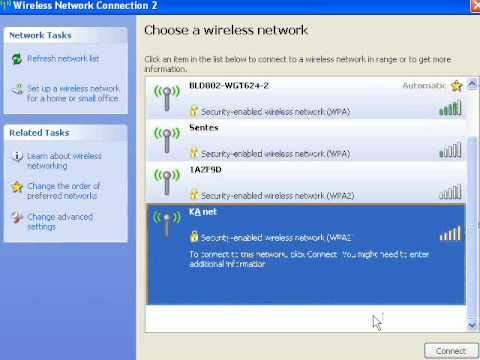
Before you read on, I actually made this for my Dad as he needed some help with doing this and I loathe trying to explain “click this”, then “click that”.. Anyway, read on if you have wireless network weirdness and you’re a basic computer user..
Some times when we replace our wireless network hardware (generally, that’ll be a “router”), we find that even though we set up the network with the exact same name (SSID) and password, our Windows XP machines can’t connect.
Seems to me that often a “fix” for this is to remove the existing wireless network profile for the network in question. I’m guessing these profiles have more than just a name and password stored in them (perhaps the MAC address of the access point).
Suffice to say, I find that nuking said profiles and then just re-connecting to your network can “resolve” some wireless network issues.
PS – sorry for the cruddy quality of this video, I used a little netbook for it that actually did well, but still, far below my already low video production standards. .
Comments are closed.