XAMPP Tutorial In One Video In Hindi With Live PHP MYSQL Project Using phpMyAdmin 2019
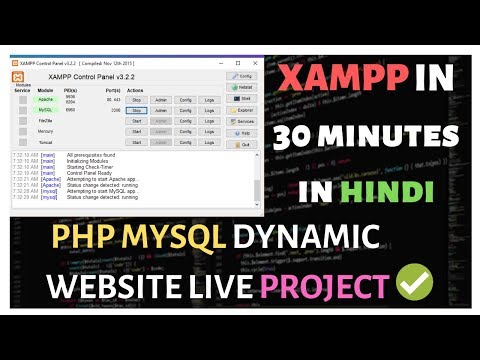
Welcome, to XAMPP Tutorial for Beginners in Hindi. XAMPP PHPMYADMIN PHP MYSQL Tutorial in Hindi. Website Link: https://www.thapatechnical.com/ Instagram Link: https://www.instagram.com/vinodthapa55/
XAMPP is a free and open-source cross-platform web server solution stack package developed by Apache Friends, consisting mainly of the Apache HTTP Server, MariaDB database, and interpreters for scripts written in the PHP and Perl programming languages.
Xampp is a free and open source cross-platform web server solution stack package developed by Apache Friends, consisting mainly of the Apache HTTP Server, MariaDB database, and interpreters for scripts written in the PHP and Perl programming languages.
XAMPP stands for Cross-Platform (X), Apache (A), MariaDB (M), PHP (P) and Perl (P). It is a simple, lightweight Apache distribution that makes it extremely easy for developers to create a local web server for testing and deployment purposes. Everything needed to set up a web server – server application (Apache), database (MariaDB), and scripting language (PHP) – is included in an extractable file. XAMPP is also cross-platform, which means it works equally well on Linux, Mac and Windows. Since most actual web server deployments use the same components as XAMPP, it makes transitioning from a local test server to a live server extremely easy as well.
Usages:
Officially, XAMPP’s designers intended it for use only as a development tool, to allow website designers and programmers to test their work on their own computers without any access to the Internet. To make this as easy as possible, many important security features are disabled by default.
XAMPP has the ability to serve web pages on the World Wide Web.
A special tool is provided to password-protect the most important parts of the package.
XAMPP also provides support for creating and manipulating databases in MariaDB and SQLite among others.
Once XAMPP is installed, it is possible to treat a localhost like a remote host by connecting using an FTP client. Using a program like FileZilla has many advantages when installing a content management system (CMS) like Joomla or WordPress. It is also possible to connect to localhost via FTP with an HTML editor.
Comments are closed.