Linux SUCKS at these 5 day to day tasks…
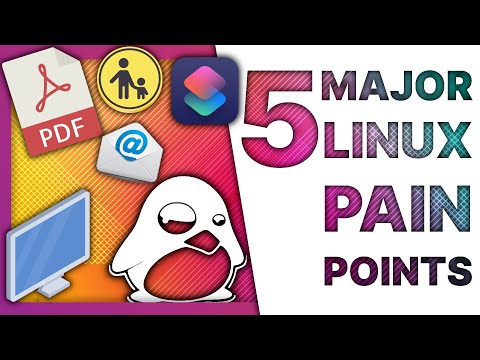
Get 100$ credit for your own Linux and gaming server: https://www.linode.com/linuxexperiment
Grab a brand new laptop or desktop running Linux:https://www.tuxedocomputers.com/en#
👏 SUPPORT THE CHANNEL:
Get access to a weekly podcast, vote on the next topics I cover, and get your name in the credits:
YouTube: https://www.youtube.com/channel/UC5UAwBUum7CPN5buc-_N1Fw/join
Patreon: https://www.patreon.com/thelinuxexperiment
Or, you can donate whatever you want: https://paypal.me/thelinuxexp?locale.x=fr_FR
🏆 FOLLOW ME ELSEWHERE:
Twitter : http://twitter.com/thelinuxEXP
Instagram: https://www.instagram.com/nick_thelinuxexp/
Mastodon: https://mastodon.social/web/@thelinuxEXP
Pixelfed: https://pixelfed.social/TLENick
I’m also on ODYSEE: https://odysee.com/$/invite/@TheLinuxExperiment:e
And on PEERTUBE: https://tilvids.com/c/thelinuxexperiment_channel/videos
This video is distributed under the Creative Commons Share Alike license.
#linux #linuxdesktop
00:00 Intro
00:37 Sponsor: 100$ Free Credit for your Linux or Gaming server
01:36 Manipulating, signing, and editing PDFs
05:23 Email, calendar and contacts
09:38 Display related stuff: HDR, scaling, font rendering…
11:36 Automation
12:42 Parental Controls
14:01 Parting Thoughts
14:52 Sponsor: Get a device that runs Linux perfectly
15:58 Support the channel
First one is how you can handle PDFs on Linux. To fill in PDF fields, the native tools just suck.If I want to sign a document, o GNOME, I can’t. On KDE, I can digitally sign a document, but that opens an error message saying I need to configure a digital signature.
What you CAN do is open the PDF document with LibreOffice Draw, which will open it in an editable state, let you fill in the form fields, and add your signature image by drag and drop.
If you want to reorder pages inside of a PDF, or remove one and add another one, you need a third party tool. I personally use PDF arranger on GNOME.
Next thing I don’t like on Linux is email and calendar handling. SImply put, we don’t have really good desktop applications for managing these things on Linux.
Thunderbird is the closest we have, but the interface is insanely confusing and looks like something that’s 20 years old.
The default suite for GNOME is also pretty underwhelming. The Calendar option is not something you can use professionally if you need stuff like seeing who is available at which time, or handling of time zones for example. The contacts app is ridiculously simple, without any way to add any form of account that wouldn’t be supported by the GNOME Online Accounts, so no iCloud contacts for example. And the email app, Geary can’t create folders to triage your inbox, or labels for gmail. It can’t unify your inboxes in a single view, and more importantly, it doesn’t seem to access all IMAP folders.
Then there’s the KDE suite of email, contacts, and calendar, but this thing, while it’s insanely powerful and customizable, doesn’t look like it has been touched in decades.
Which means the last resort is Evolution. And honestly, it’s great, but it also looks pretty outdated, like a GNOME 2 app that barely has received the tiniest of touches to make it feel more modern.
Next is display-related stuff. We are so late on all that stuff. Display scaling, we have, but fractional scaling? It’s a damn mess.
HDR isn’t a thing at all on Linux, and font rendering is bad by default.
Another pain point for me personally, is automation. Like graphically creating a suite of events that happens when a condition is met. Just can’t be done on Linux, as far as I know. You can use scripts, but I want a graphical drag and drop app that lets me do that.
Something that doesn’t affect me at all, but seems to be a big pain point for parents I moved to Linux, is the lack of good parental control software. We have some basic things, like blocking certain applications, or web browsers, or even preventing application installs and limiting these by age range, so kids can’t install stuff that isn’t allowed.
There seem to be third party solutions, but default ones will always be better integrated, and also, all these 3rd party ones look like they’re 20 years old at least, so I would be a bit concerned about their abilities and how well they’re maintained.
Comments are closed.