Can you use Two different Graphics Cards at once
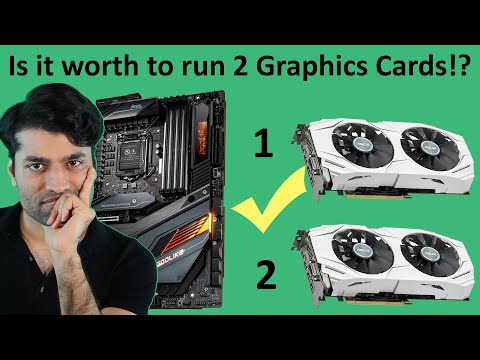
One of my viewers has asked me whether it is possible to install 2 graphics cards on the same motherboard.
The short answer is yes, it is possible to run 2 graphics cards in tandem. But, it is a bit more complicated than just adding another RAM. Adding another graphics card for NVIDIA is called SLI and for AMD it’s called Crossfire. Having 2 cheap graphics cards rather than just 1 expensive one could give you a better performance for less cost.
But, how can we make sure 2 graphics cards would work together?
Things to check are: 1) whether motherboard supports 2 graphics cards 2) whether the graphics cards support SLI or Crossfire. 3) whether the two graphics cards are compatible with each other 4) Whether the existing Power Supply Unit could supply the extra power requirement.
For NVIDIA, the two graphics should be identical. For example, if you got GTX 1080 Ti, you should buy another GTX 1080 Ti in order to make it work together! However, you can’t buy a GTX 1080 without the Ti and combine it with GTX 1080 Ti. But they can be from different manufacturers. By the way, one of the most popular graphics card which is GTX 1060 doesn’t support SLI! So, it’s very important to check whether your graphics card does support SLI or Crossfire.
On the other hand, AMD provides more choices of compatible graphics card. Nevertheless, the AMD graphics cards have to be from the same series. For example, if you got a HD 6970, you could buy HD 6950 as both are from the same series.
If you want to learn more about the specific graphics cards that support SLI or Crossfire, please let me know in the comments below.
After successfully installing both the cards, you’d still need to go to your graphics card software and enable SLI or Crossfire.
After managing to pass through the above hurdles, the other things to consider before buying 2 graphics card are:
1) Having 2 graphics cards would obviously consume more power, which in turn would produce more heat and noise!
2) Unfortunately not all Games support SLI or Crossfire. This is because NVIDIA and AMD have to update their video card drivers to support new games.
3) There is a risk of micro stuttering. Meaning, the video could look a bit more choppy.
All in all, you’ll have to do some tweaking on your side, to make sure the 2 graphics cards could run smoothly.
In my opinion. If you’re building a new PC, then having one graphics card is a better choice. However, if you already got a comparatively good graphics card that support SLI or Crossfire, then adding the same graphics card might not be a bad option!
So, let me know in the comments below whether you think it is worth to have 2 graphics cards and why?
To learn more about AMD Crossfire – https://www.amd.com/en/support/kb/faq/dh-018
Update – Microsoft has developed something called “explicit multi-adaptor” that allows the use of AMD and NVIDIA graphics cards together since the development of DirectX 12. However, not all games developed to support DirectX 12. I suggest you to first check the games you want to play whether they support DirectX 12. Also, make sure you got a powerful enough CPU, PSU! It’s still gonna be tricky though
If you have any questions, please let me know in the comments below 😊
👉More Videos👇
👉 Graphics Card (GPU) Tutorials – https://youtube.com/playlist?list=PL6oDA8S3RmtFpwgu-xrluRtRZ9p-KtsNo
👉 How to know if your graphics card is compatible with motherboard – https://youtu.be/POeSSTwfhDs . For unpopular motherboards and a compatibility checklist, please follow https://youtu.be/1roeEKPAwpM .
👉 how to check if my motherboard is compatible with gpu – https://youtu.be/jtV2HSQr9O4
👉 How to find compatible graphics card for your motherboard – https://youtu.be/PzVirDOrl3k
👉 How to Install a New Graphic Card – https://youtu.be/0B-a5OJhbQc
👉 how to upgrade 4K GRAPHICS CARD Dell Precision T3500 – https://youtu.be/sl04utplRVY
👉 How to replace the graphics card of Dell Inspiron 546 – https://youtu.be/nxajcaJQc8s
👉 AMD vs NVIDIA GPU Graphics Card – https://youtu.be/5-hdWxp_i0Y
👉 Best graphics card for Intel H61 Chipset motherboard – https://youtu.be/C7TQ2vGv-OQ
👉 how to find the best graphics card for my motherboard – https://youtu.be/S1FPvvSt5_c
👉 Best Graphics Card for Gigabyte H61M DS2 motherboard – https://youtu.be/rLpJwZwnXIc
#BhupinderTube #graphicscard #gpu #tutorial
Comments are closed.