VGA MEMORY තියනවද බලමු I how much is my graphics card memory
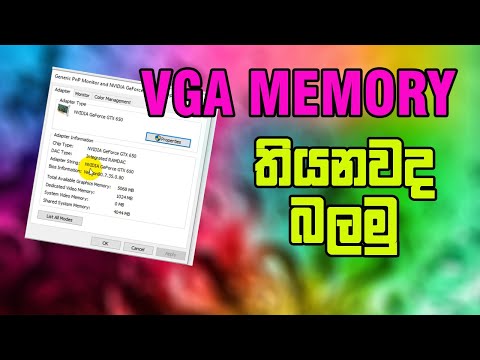
ඔයාලා අහපු තව අලුත් වීඩීයෝ එකක් අරන් ආවා බලන්න අමතක කරන්න එපා
අඩුපාඩු කොමෙන්ට් කරන්න අමතක කරන්න එපා
1.https://youtu.be/P7xkyFlRwkE
2.https://youtu.be/1ziXzM9hYjs
3.https://youtu.be/3wfNgkWbN2w
4.https://youtu.be/O7035IUVLrg
5.https://youtu.be/tfP5VxoWaoE
6.https://youtu.be/3toUZkZnhKE
7.https://youtu.be/rr2uZRF6k8g
8.https://youtu.be/_vG4HhtWwZo
9.https://youtu.be/hB1tr0UqFHU
10.https://youtu.be/lt649zXdbZ4
if you like video🤗🤗🤗🤗
subcribe👍
share🖐️
like!!!!
have a good day✅✅✅✅🎯🎯
What is graphic card memory?
The memory of a graphics card is same as your Random Access Memory(RAM) but is much faster and have faster clock rates, bandwidth than the ram and often know as VRAM. When a graphics card process data i.e 3d geometry,etc then it stores the processed things into the vram(or simply memory of graphics card) for later use.
Dedicated Graphics Cards
If modern games should run smoothly, you’ll require a discrete graphics card with dedicated memory. While 128 or 256 MB VRAM no longer suffice graphically demanding titles, mid-range graphics cards should feature a minimum of 512 MB and high-end graphics cards at least 1024 MB VRAM.
How do I increase my graphics memory?
Of course, the best way of increasing your video RAM is to buy a new graphics card. If your dedicated GPU is outdated or you’re still relying on your integrated graphics card, upgrading to a new GPU model will give a huge boost to the overall performance (if you have CPU and RAM good enough to sustain the growth)
If your system has a dedicated graphics card installed, and you want to find out how much Graphics Card memory your computer has, open Control Panel Display Screen Resolution. Click on Advanced Setting. Under the Adapter tab, you will find the Total Available Graphics Memory as well as the Dedicated Video memory.
Comments are closed.