Wireless Network Connection Enabled but No connections are available | Wi-Fi Networks not showing
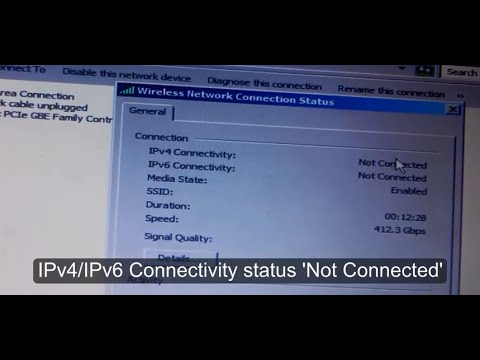
I found Wireless Network Connection Enabled but Not Connected or No connections are available. Wireless Network Connection status looks IPv4 and IPv6 Connectivity ‘Not Connected’. So, Network Connection Details are blank or empty.
Wi-Fi hotspot is available but not showing in my computer, only displaying ‘No connections are available’.
Solution: I found this issue in Windows server 2008. I recommend you to check whether the ‘Wireless LAN service’ is enabled. Open server manager and click ‘Add Features’, where you can enable ‘Wireless LAN service’. This will show you all the available network connections.
Wireless Network Connections not showing
Wifi Networks not showing fix
IPv4 Connectivity Not Connected fix
IPv6 Connectivity Not Connected fix
No connections are available
Wireless Network Connection Not Connected Fix
How to enable Wireless LAN service
Wi-Fi hotspot not showing
Wifi Networks not listed
Not Connected No connections are available .
Comments are closed.