What are VLANs? — the simplest explanation
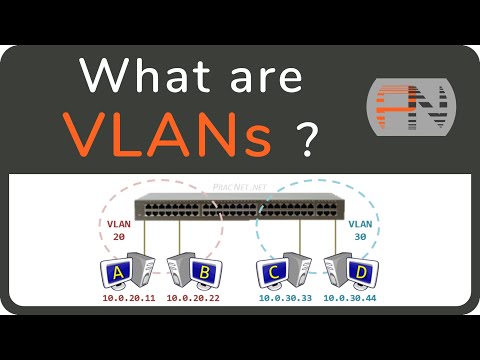
The concept of VLANs explained simply and illustrated effectively showing you the purpose and functionality of VLANs.
This is the video version of the content of this article:
https://www.practicalnetworking.net/stand-alone/vlans/
Did you like the illustrations and animations in this video? Most of them are available for download for free in the article above.
Want to learn more about VLANs? Check out http://pracnet.net/vlans
Want to learn how to Configure VLANs?
https://www.practicalnetworking.net/stand-alone/configuring-vlans/
Want to see the Native VLAN in action?
https://www.youtube.com/watch?v=Fmq1E1Qr2W4
Studying for a Networking certification like the Net+ or CCNA? If so, check out:
https://www.practicalnetworking.net/index/ccna/
Think you understand VLANs? Test yourself against the VLAN Challenge:
https://www.practicalnetworking.net/stand-alone/vlans/#challenge
What happens when there is a Native VLAN mismatch?
https://www.practicalnetworking.net/stand-alone/vlans/#native-vlan
Want to learn Computer Networking?
https://www.youtube.com/playlist?list=PLIFyRwBY_4bRLmKfP1KnZA6rZbRHtxmXi
=====
More free resources discussing Network Engineering and Network Security:
www.PracticalNetworking.net
=====
00:00 – Topology Intro
00:24 – Splitting one Physical Switch into Virtual Switches
01:47 – Extending Virtual Switches to other Physical Switches
03:19 – Access Ports, Trunk Ports, Tagged Ports, Untagged Ports
04:46 – VLAN Tags and 802.1q
06:55 – Logical Topologies vs Physical Topologies
07:31 – Native VLAN
10:20 – Summary of what we’ve learned
Summary:
VLANs provide two major functions:
– Break up physical switches into virtual “mini switches“
– Extend the virtual “mini switch” to multiple physical switches
VLANs allow your Logical topology to be unconstrained by your Physical topology
Access Ports / Untagged Ports – ports which carry traffic for only ONE VLAN
Trunk Ports / Tagged Ports – ports which carry traffic for MULTIPLE VLANs
All frames traversing a Trunk port must be “tagged” so the receiving switch knows what VLAN to associate that traffic to.
802.1q – open standard for how to tag Layer 2 frames
Native VLAN – The one VLAN which traverses a Trunk/Tagged link without a VLAN tag
#vlans #networking #ccna .
Comments are closed.