How to fix 'You have no preferred wireless networks' Windows 10 Network Diagnostics
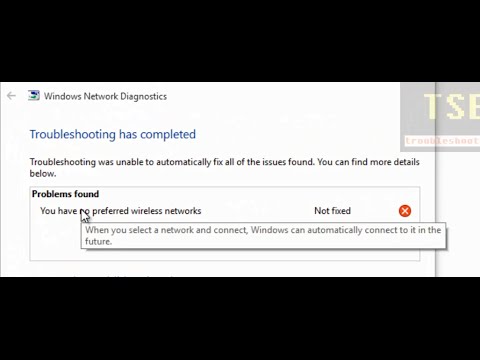
Troubleshooting wireless network connection with Windows Network Diagnostics wizard: Problems found as ‘You have no preferred wireless networks’. That is, when you select a network and connect, Windows can automatically connect to it in the future. Connect to an available wireless network failed.
Note: Security attempt status: fail 0x00048014 indicates providing wrong credentials (network security key) to connect the network.
Solution: Go to Network and sharing Center and Set up a new connection or network. Choose a connection option ‘Manually connect to a wireless network’. That is connect to a hidden network or create a new wireless profile. Enter the correct Network name, security type and security key.
Repair option: Resetting your wireless network adapter. Disable and then enable the network adapter ‘Wireless network connection’.
Follow on Google plus: https://plus.google.com/+troubleshooterror/posts .
Comments are closed.