5 Essential Features in VSCode for PowerShell
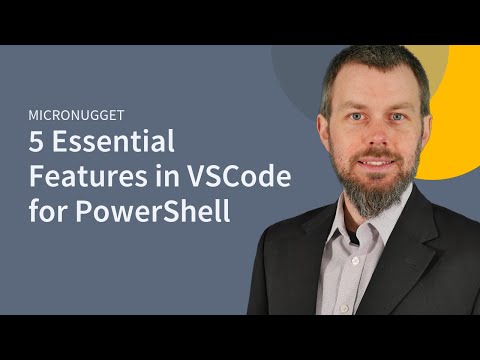
Start learning cybersecurity with CBT Nuggets. https://courses.cbt.gg/security
In this video, Trevor Sullivan covers various VSCode PowerShell extension features. He begins by exploring the VSCode interface, specifically as it pertains to the PowerShell language. You’ll learn about several visual display features that make working in PowerShell easier, as well as a few core functions that will increase your capabilities.
Trevor begins by opening VSCode and showing where he’s going to be working for the demonstration. He’ll show you how to toggle between language mode and PowerShell and showcase how VSCode does this automatically as you work between different file types.
The next thing you’ll see is syntax highlighting, and Trevor will dig into what it is and why it’s important. Depending on the screen you’re using this can be difficult to see, so you’ll learn how to switch between themes to make syntax highlighting more obvious.
There are several other features he covers in this video, including Intellisense and the ability to invoke the debugger. By the end, you’ll likely be itching to get into PowerShell and try them out.
📁 Download the Ultimate Sysadmin Cert Guide: https://blog.cbt.gg/pbtc
⬇️ 4-Week Study Plan: MD-100 & MD-101: https://blog.cbt.gg/yav0
Start learning with CBT Nuggets:
• PowerShell | https://courses.cbt.gg/be3
Comments are closed.