Power Apps SharePoint List Attachments | Save Camera Pictures, Pen Input & Images
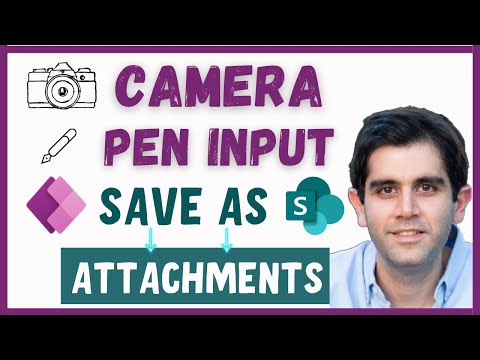
This video is a step-by-step tutorial on how to upload attachments to SharePoint Online List Items using PowerApps without using Power Automate flow.
We will leverage only the attachments control in Power Apps to attach files, images captured from the camera control, Add Picture control & signatures or sketches from the pen input control to SharePoint list items as attachments.
Video showcases the following:
✅ SharePoint List Item Attachments in PowerApps
✅ Save Images captured from Camera control to Power Apps without flow as attachments
✅ Save Sketches or Signatures captured from Pen Input as attachments
✅ Save Pictures (add picture) to SharePoint List as attachments
✅ Use Power Apps Attachment Control & SubmitForm functions only
✅ Add, edit & remove attachments from SharePoint List Item
⬇️ Download sample App to add camera control pictures, pen input signatures & files to SharePoint List item as attachments.
https://github.com/rdorrani/PowerApps/blob/master/CameraPenImagesAsAttach
#PowerApps #SharePoint #Attachments
Table of Contents:
00:00 – Introduction
00:38 – Power Apps SharePoint List Item Attachments
02:22 – Attachments Control in PowerApps
03:07 – Save Pictures from Power Apps Camera Control to SharePoint List as attachments
04:37 – Save Pen Input Signatures & Sketches to SharePoint List as attachments
05:02 – Save Add Picture control Images to SharePoint List as attachments
06:04 – Add or Remove SharePoint Attachments in Power Apps
08:14 – Build an App to click Images from Camera Control and add to SharePoint List as Attachments
21:37 – Subscribe to Reza Dorrani channel
🤝 Let’s connect on social:
🔗 Reza Dorrani LinkedIn: https://www.linkedin.com/in/rezadorrani/
🐦 Reza Dorrani Twitter: https://twitter.com/rezadorrani
Comments are closed.