How to Install/Setup Nginx Reverse Proxy on Ubuntu Server in AWS (2 Min Setup)
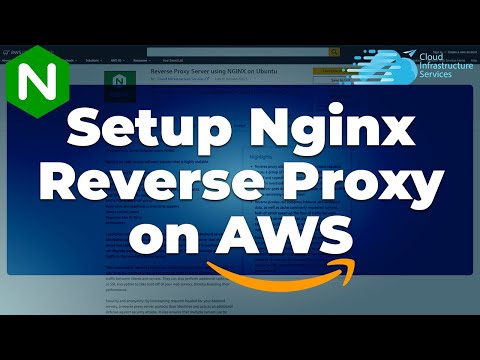
Nginx is open source software for web serving, reverse proxying, caching, load balancing, media streaming, and more. NGINX is highly scalable as well, meaning that its service grows along with its clients traffic.
Reverse proxies can compress inbound and outbound data, as well as cache commonly requested content, both of which speed up the flow of traffic between clients and servers. They can also perform additional tasks such as SSL encryption to take load off of your web servers, thereby boosting their performance.
This video demonstrates how to setup Nginx Reverse Proxy on AWS.
Enjoy the Video.
⏰Timestamps⏰
00:00 Intro Nginx Reverse Proxy
00:26 Create Nginx Virtual Machine Server
01:29 Accessing SSH Terminal For VM Instance
02:07 Configuring Nginx Reverse Proxy
04:15 Testing Nginx Reverse Proxy
04:31 Outro
🔗 Reverse Proxy Server using NGINX AWS image listing:
https://aws.amazon.com/marketplace/pp/prodview-wqow3qqygykze
🔗 How to Setup NGINX Reverse Proxy Server on Ubuntu in AWS Blog Post:
https://cloudinfrastructureservices.co.uk/how-to-setup-nginx-on-ubuntu-in-azure-aws-gcp/
Reverse Proxy Features
Reverse proxy with caching
Load balancing with in-band health checks
TLS/SSL with SNI and OCSP stapling support, via OpenSSL
FastCGI, SCGI, uWSGI, support with caching
SMTP, POP3, and IMAP proxy
Keep-alive and pipelined connections support
Access control based
Response rate limiting
WebSockets
Comments are closed.