HowTo: Install Google Chrome in Ubuntu Linux Using apt-get Command Line
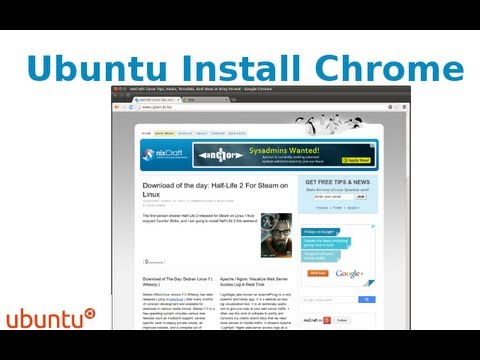
This quick video tutorial is going to show you how to install Google Chrome in Ubuntu Linux using command line options in three easy steps. http://www.cyberciti.biz/faq/how-to-install-google-chrome-in-ubuntu-linux-12-xx-13-xx/
*** Software used ***
1. Ubuntu Linux (http://ubuntu.com) is a free operating system and licensed under the GNU GPL http://www.gnu.org/licenses/gpl.html
2. Google Chrome (http://www.google.com/chrome) is a freeware web browser by Google and licensed under Freeware under Google Chrome Terms of Service
*** Music credit ***
* Easy Jam by Kevin MacLeod is licensed under a CC Attribution 3.0 – http://incompetech.com/music/royalty-free/index.html?isrc=USUAN1100245
Comments are closed.