How to Fix Microsoft OneDrive – Sign in Error 0x8004de25 – There Was a Problem Signing You in
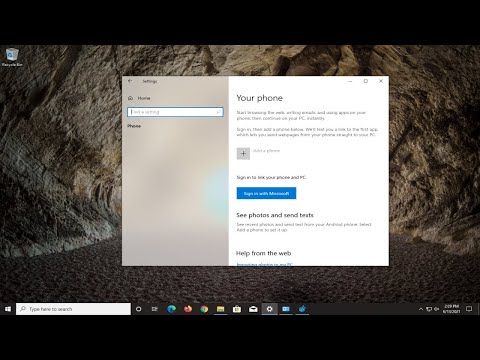
How to Fix Microsoft OneDrive – Sign in Error 0x8004de25 – There Was a Problem Signing You in.
Reset OneDrive Path: %localappdata%MicrosoftOneDriveonedrive.exe /reset
If first command path was not found, paste this into search: C:Program Files (x86)Microsoft OneDriveonedrive.exe /reset
There was a problem signing you in.
Login was either interrupted or unsuccessful. Please try logging in again. (Error Code: 0x8004deb4)
Issues addressed in this tutorial:
there was a problem signing you in onedrive
This tutorial will apply for computers, laptops, desktops, and tablets running the Windows 10 operating system (Home, Professional, Enterprise, Education) from all supported hardware manufactures, like Dell, HP, Acer, Asus, Toshiba, Lenovo, and Samsung.
Comments are closed.