Implement Grid (GridView) in ASP.Net Core Razor Pages
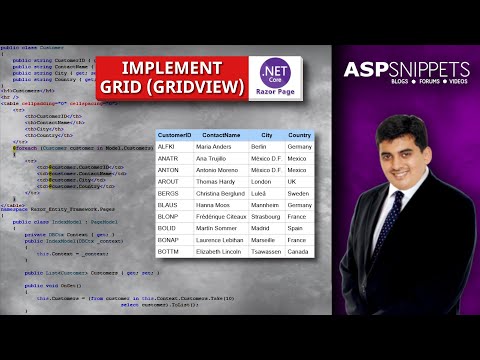
Here Mudassar Khan has explained how to implement Grid (GridView) in ASP.Net Core Razor Pages.
The data from the SQL Server Database Table will be fetched using Entity Framework and finally the fetched data is displayed in Grid (GridView) format using Model in ASP.Net Core Razor Pages.
Chapters :
00:00 Introduction
00:17 Database Information
00:28 Installing Entity Framework Core package
00:52 Adding Model Class
02:09 Configuring Database Context
04:08 Adding connection string to the Database
04:54 Configuring connection to the Database
07:18 Fetching the data from Database
09:49 Displaying data in HTML Table
11:11 Demo
Blog: http://aspsnip.pet/3105
Code: http://aspsnip.pet/3105?code
Q&A: http://aspsnip.pet/3105?ask
Author: http://aspsnip.pet/3105/?author
Hindi Version: https://youtu.be/FfE7pDdAMm0
Follow us on:
Facebook: http://aspsnip.pet/FB
Instagram: http://aspsnip.pet/IG
Twitter: http://aspsnip.pet/TW
#Core #RazorPages #Grid #ASP.Net #EntityFramework #SQLServer
Similar Videos:
Loop through Model Items in ASP.Net Core Razor Pages – https://youtu.be/-tdm_pse9sk
Implement Entity Framework with Existing Database in ASP.Net Core Razor Pages – https://youtu.be/jMb0rdRw06U
Implement Entity Framework Database First Approach in ASP.Net Core Razor Pages – https://youtu.be/L5uoYRD2vv8
ASP.Net Core Razor Pages: Simple Entity Framework Tutorial with example – https://youtu.be/InL0OAyy-Ww
Comments are closed.