C# On Linux – How To Enable C# Intellisense and Debugging in Visual Studio Code on Linux
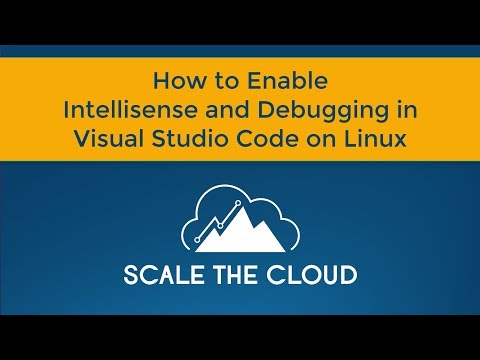
Watch this video to learn how to install the C# OmniSharp extension for Visual Studio code to enable Intellisense and integrated debugging. You will also learn how to create a launch.json and tasks.json file to build and run your first C# program on Linux from the IDE. If you have problems running your program or have issues reading user input from the console, this video may help you out.
Comments are closed.