How to Export Geometry in Grasshopper using C#
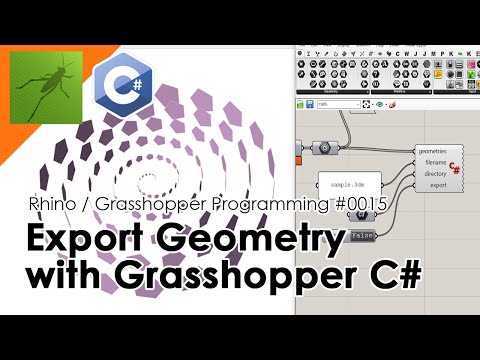
In this tutorial video I’m showing how to you can export Grasshopper geometry to various format like 3dm / obj / iges using C# scripting. The method using here is using a RunScript function to run Rhino’s Export command which can be used tp run any Rhinoceros command from Grasshopper.
[Requirements]
– Rhino 6
[File Download]
https://github.com/jhorikawa/GrasshopperProgrammingTutorials/tree/master/0015%20Export%20Geometry%20with%20Grasshopper%20C%23
[Last Video related to Grasshopper Programming]
Graham Scan Algorithm with Grasshopper C#: https://youtu.be/w6K0QxYiUvs
[Grasshopepr Tutorial Playlists]
Rhino / Grasshopper Programming Tutorials: https://www.youtube.com/playlist?list=PLzRzqTjuGIDj8tN8_KBfHDMqGFlPFNuEQ
Grasshopper Tutorials: https://www.youtube.com/playlist?list=PLzRzqTjuGIDiOSybLxZ4DiSaRYdVdDnMJ
Grasshopper Tips: https://www.youtube.com/playlist?list=PLzRzqTjuGIDiT0vBSiEF0MvVYr3mzs8NH
Grasshopper Freestyle Design (Collaboration): https://www.youtube.com/playlist?list=PLzRzqTjuGIDi-uUFb8SXnOt8QVL3N8rxZ
[Facebook Page]
https://www.facebook.com/Parametric.Design.with.Grasshopper/?fref=ts
[Book Page]
http://www.bnn.co.jp/books/8482/
[Buy on Amazon]
http://bit.ly/parametricdesignwithgrasshopper2
#Csharp #Grasshopper #Rhinoceros #JunichiroHorikawa
Comments are closed.