How to identify your Domain Name Server and change your DNS settings | ResellerClub
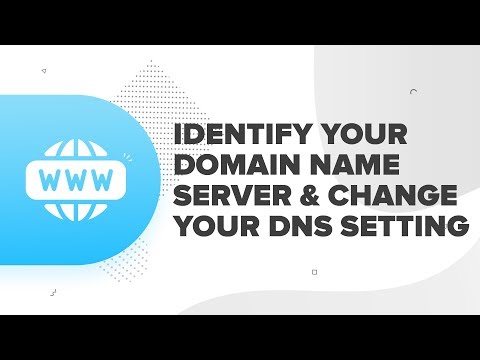
Domain nameserver is a server on the internet that is specialized for handling queries regarding the location of a domain name and it various services. Domain nameservers determine the domain name’s current DNS provider. Most domain name registrars provide DNS services for the domain names registered with them. ResellerClub not only offer a wide range of domain names but also provides default domain name servers to help you add your DNS records easily and manage your DNS settings. ( https://goo.gl/xiKqJm ) .
The domain name servers associated with a particular domain name can be identified from the domain name’s control panel.
To check the domain nameservers for your domain name registered under your Reseller account, you can follow the steps mentioned below:
Login to your Reseller Account ( https://goo.gl/9F441H )
Click on Products
Click on List All Orders
Click on the Domain name
On the overview page under Domain Registration section click on Name Servers
You can add the DNS records for the domain in the current DNS zone where the domain’s nameservers are currently pointing.
If the Domain is currently pointing to the default domain nameservers provided for your Reseller account, you can add the DNS records for the domain in the DNS Management section of the domain and manage the DNS setting by following the steps mentioned below:
Login to your Reseller account
Click on Products
Click on List All Orders
Click on the Domain name
On the overview page scroll down to DNS Management
Click on Manage DNS
If the Domain is pointing to a hosting package or the DNS zone of a third party provider, you need to add the DNS records in the respective current DNS zone of the domain.
Once a DNS record is added or any modification is made to the DNS records, it takes 4 to 6 hours for the records to propagate globally.
And that is how you can easily identify the correct domain name server for your domain name and add the DNS records in its zone.
About ResellerClub
ResellerClub ( https://goo.gl/4fRnZM )was founded with the objective of offering domain names and hosting products to Web Designers, Developers and Web Hosts. Today, ResellerClub has evolved into a one-stop-shop marketplace for all products and services that a Web professional can use to enable small businesses to build a meaningful web presence. ResellerClub offers Shared Hosting, Cloud Hosting, Dedicated Servers, VPS, Email, Backup, Security and more with multi-brand options in many of these categories to empower choice. ResellerClub also offers a comprehensive solution to register and manage 500+ gTLDs, ccTLDs and new domains. Through the platform customized for Web Professionals, ResellerClub envisions provisioning the widest variety of Web Presence products, PaaS and SaaS-based tools.
Current Partners: Over 200,000
Domains Served: Over 5 Million
Server Locations: US, United Kingdom, India, Hong Kong, Turkey
Team Strength: 300+
Follow Us on,
Facebook- https://www.facebook.com/TeamResellerClub
Twitter- https://twitter.com/ResellerClub
LinkedIn- https://www.linkedin.com/company/1795193/
Comments are closed.