How to Setup GL.iNet Routers for the First Time
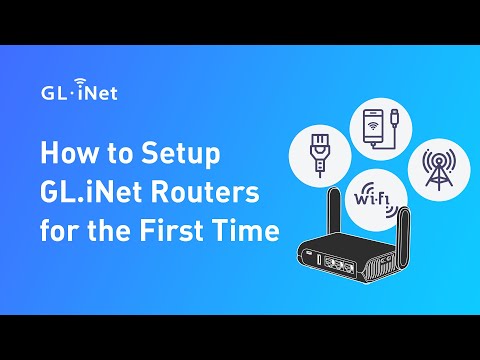
Selected GL.iNet routers support one to four ways to connect to the internet, including Ethernet, Repeater, Tethering, and Cellular. This video is a detailed tutorial on how to set up your router using all four methods.
01:12 Ethernet – Wired connection to the modem or wall socket in a home or office environment
01:41 Repeater – Repeat an existing Wi-Fi signal to extend its range
02:08 Tethering – Sharing a smartphone’s mobile data to the router
02:35 Cellular – Establishing a private network during your travels using a USB modem
Some of our routers include built-in 4G LTE modules, learn more in the following link👉
https://docs.gl-inet.com/en/3/#4g-lte-router-gateway
Learn more about our routers! 👉 https://www.gl-inet.com/
*🔔 Subscribe to our Channel so you don’t miss out on any content!
———————————————————————————————————————–
About GL.iNet
GL.iNet builds network hardware and software solutions that bring affordable and secure network connectivity to families and businesses all over the world. We work with a wide range of industries, solving everyday internet problems in offices, and providing complex networking solutions such as smart buildings and IoT network. For more information, please visit the links below.
🌎 Website: https://bit.ly/313Czg6
🎧 FaceBook: https://bit.ly/2YbgHh4
📸 Instagram: https://bit.ly/3h6Rtrt
🐤 Twitter: https://bit.ly/2YcXMSP
👥 Reddit: https://bit.ly/3kWm90M
💬GL.iNet Forum: https://bit.ly/315giyd
#SlateAX #GLiNet #TravelRouter #WiFi6 #travel #router #openwrt #XE300 #AXT1800 #VPN #WiFi6Router #OpenVPN #WireGuard #network #cybersecurity #wifirouter #Ethernet #Repeater #Tethering #Cellular