How Read and Display XML Files in Visual Basic VB.Net
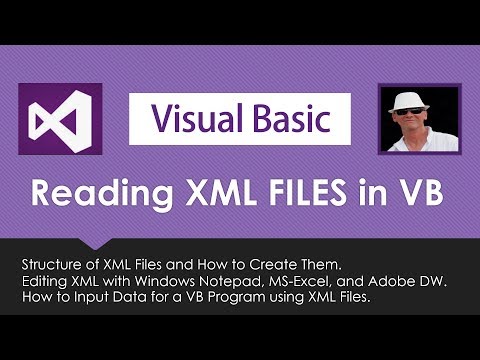
In this lesson we fully explain the XML File Format. We also show How to Create and Edit XML Files with Visual Basic and other Apps such as Notepad and MS-Excel.
We create an XML File of data for Players in a Tennis Dream Team, and edit this data with MS-Excel.
The XML File is also displayed using MS-Edge and Internet Explorer, as well as Dreamweaver, Notepad, Wordpad, and Notepad++.
We show how a simple VB.Net program can be written to fully create the Structure for an XML Data File.
Finally we show how to use Visual Basic to Read in and Display Summary Details for our Tennis Dream Team for which we have created the XML Document File.
See the full lesson contents in the Video Timeline Index further below.
If you are a Teacher watching this video we suggest you click the downloads link below and get the lesson materials for your students.
Give these resources to your students and we think you will find that some of them will “get it” very quickly.
The other students need to watch this video which goes through everything in full detail slowly step by step with repetition of examples.
This is a detailed video, if you want to fast track learning about working with XML Files, then just Download and quickly read through the PDF of the Presentation using the Link given further down below.
Then for anything you do not fully understand in the PDF document, simply use the Timeline Index below to go and watch the relevant section of Video explanation.
If you have the time it will be extremely beneficial to watch the entire video to maximize learning outcomes.
VIDEO TIMELINE INDEX:
(Click on the time number to jump to that section of the video).
00:00 to 02:45 Introduction and Lesson Contents
02:45 to 05:41 XML Document File Overview
05:41 to 08:11 XML Files versus CSV Files
08:11 to 11:50 XML Document File Structure
11:50 to 13:26 XML Files Indentation of Lines
13:26 to 15:02 XML Reserved Characters
15:02 to 16:58 Using Windows Notepad for XML Files
16:58 to 18:08 Using Notepad++ for XML Files
18:08 to 19:18 Using Adobe Dreamweaver for XML Files
19:18 to 24:50 MS-Excel and XML Files
24:50 to 26:59 Using MS-Edge for XML Files
26:59 to 27:34 Using Internet Explorer for XML Files
27:34 to 28:12 Using MS-Wordpad for XML Files
28:12 to 37:01 VB Program to Write Out an XML File
37:10 to 39:32 Test Run of the VB XML Write Program
39:32 to 47:15 VB Program to Read XML into Message Boxes
47:15 to 49:51 VB Program to Read XML into List Boxes
49:51 to 53:21 Sample XML Exam Questions
53:21 to 53:52 Further Reading for XML Files
53:52 to 55:22 Preview of Next XML Files Lesson
55:22 to 55:48 Our Website Programming Course
55:48 to 56:18 Video Wrap Up and Outro
This video will be useful for anyone learning Computing, especially students doing VCE Computing or VCE Software Development high school courses in Australia, and GCSE in the UK.
Check with your Teacher or Instructor before getting any Downloads from our Website, as they may already have these materials for you.
You can download a hard copy of this Presentation at the following link:
https://tinyurl.com/y6cwxqne
Check with your Teacher or Instructor first, as they may already have these Download materials for you.
You can check out our full Programming Course at the following link:
http://passyworldofict.com/programming
We are planning to make a number of Programming Videos that will be a great course for people to learn how to program in Visual Basic.
Like this video if you found it helpful.
Subscribe to our Channel to get notified of our weekly video updates.
Enjoy,
Passy