Deploy Desktop Background Wallpaper using Group Policy (GPO) – Windows Server 2022 / 2019
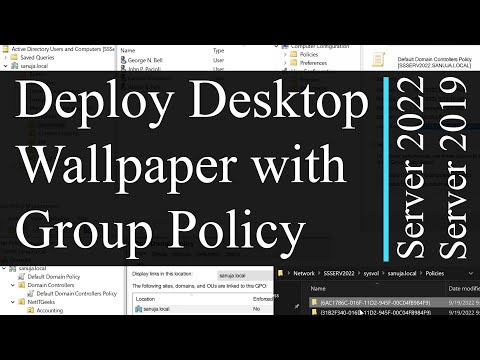
Tutorial on how you can apply Group Policy Objects (GPOs) to specific Organizational Units (OUs) using desktop wallpaper backgrounds deployment as an example. We can apply different wallpaper backgrounds to different OUs or we can apply a common wallpaper background to the entire domain. Keep in mind that GPOs applied to OUs take precedence over GPOs applied to other levels. Please refer to my Introduction to Group Policy Management video for more information: https://youtu.be/xL8dhl6qf4k
This demonstration uses Windows Server 2022 with Windows 11 Professional end client. But the principles are same for Windows Server 2012 through 2022. There are no GUI differences among most of the pervious versions of Windows Servers.
-Intro to Group Policy Management: https://youtu.be/xL8dhl6qf4k
-Create Active Directory OUs and Users: https://youtu.be/kTBcc9rGf0E
-Install AD DS on Windows Server 2022 Core: https://youtu.be/wT7OUROKuv8
-Initial configs: https://youtu.be/CnNKX-yhvbI
-Windows Server Admin playlist:
https://youtube.com/playlist?list=PLLJXhnhyaJU_idU2p-T8S_ZPgQCFszPsm
-Microsoft Windows playlist:
https://youtube.com/playlist?list=PLLJXhnhyaJU8QNWfjhZMEBhuhCEFnrEH0
Track: WhileART Sessions Episode 02 | Waramathi (වරමාතී) Fusion
Watch: https://youtu.be/8gexRRFfbpQ
https://sanuja.com
Co-producer:
Manuja Senanayake
#windowsserver2022 #GPO #policy #windowsserver2022