Van Tech Corner : OpenWRT – ExtRoot Configuration – Expand Router Storage with USB Drive
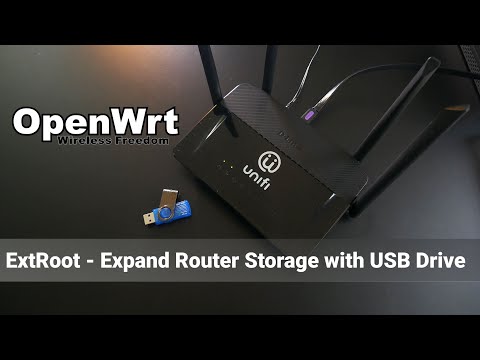
In this video, we will configure extroot to expand the router’s storage space with a USB drive or a USB hard drive. Basically, we are about to move the /overlay mountpoint to the USB device which was formatted with ext4 file system.
This tutorial will be very useful if your OpenWRT router has small Flash memory, for example the D-Link DIR-842 C2. At the same time, I will also demonstrate how to manually download and install Adguard Home package on the newly created /overlay mount poin on the USB device.
Video timeframe:
00:00 – Intro
00:44 – OpenWRT Flash Partitioning Overview
02:16 – Hardware overview – Router and USB drive
03:00 – ExtRoot Configuration
07:20 – Check if the Storage Space Increased
08:24 – Download & Install Adguard Home on the USB Driver
Resources:
– Install Adguard Home on OpenWRT – https://youtu.be/yMcM40ipDlQ
– ExtRoot Configuration – https://openwrt.org/docs/guide-user/additional-software/extroot_configuration
– OpenWRT Flash Layout – https://openwrt.org/docs/techref/flash.layout
Thanks for watching and see you in the next video!
openwrt