Van Tech Corner : OpenWRT – Install OpenWRT on Ubiquiti UniFi UAP LR
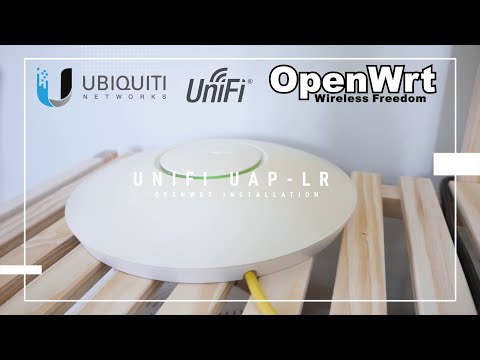
In this video, we are going to install the latest version of OpenWRT on the UniFi AP LR. The tutorial can also be applied on on Unifi AP AC / Lite / Pro and other UniFi Access Point, as long as you have the USB to Serial cable (USB TTL adapter) to access uBoot with the console port.
Install a third party firmware could void your warranty or brick your device, please proceed at your own risk!
If you are in doubt, Unifi AP and Unifi AP LR (Long Range) share the same SoC and same OpenWRT firmware.
Video timeframe:
00:00 – Different ways to Install OpenWRT on UniFi AP
00:52 – Speedtest with Stock firmware
01:18 – Disassemble the UniFi AP LR
02:10 – Connect the USB to Serial / USB TTL Adapter to UniFi AP LR
03:03 – Download OpenWRT firmware & Setup TFTP server
04:05 – Boot up the board & flash the OpenWRT firmware
07:09 – Configure LAN IP address of the AP
08:45 – Access LuCI on the UniFi UAP LR
08:57 – Configure the Wireless network / Setup WiFi
09:45 – WiFi Speedtest with UniFi AP running OpenWRT
10:35 – Install netdata to monitor the AP realtime with dashboard
11:02 – Opkg update error / Software center failed to update list fix
12:47 – Netdata realtime monitoring dashboard UniFi AP LR
13:29 – Don’t forget to turn off the DHCP server on the AP
Resources:
OpenWRT for UniFi AP and UniFi AP LR – https://openwrt.org/toh/ubiquiti/unifi
OpenWRT for UniFi AP AC – https://openwrt.org/toh/ubiquiti/unifiac
Thanks for watching and see your in the next video!
_______________________
Music: Tangled – Emmit Fenn
openwrt