Linux Terminal Setup Guide with Zsh Awesomeness
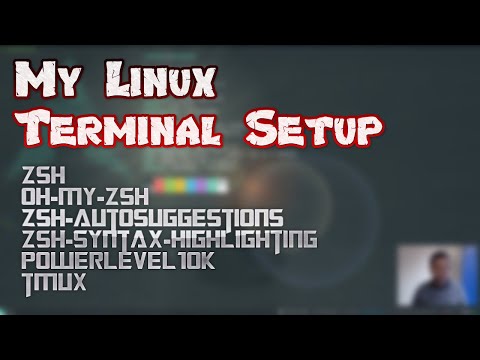
In this video, I will show you how I setup my Linux terminal and the tools that I use.
⏲Timestamps:
00:00 Intro
00:47 Bringing up the virtual machine
02:51 Zsh installation
04:28 Oh-my-zsh installation
05:33 Zsh-autosuggestions installation
07:52 Zsh-syntax-highlighting installation
09:40 Powerlevel10k customization
14:25 Tmux installation
oh-my-zsh: https://github.com/ohmyzsh/ohmyzsh
zsh-autosuggestions: https://github.com/zsh-users/zsh-autosuggestions
zsh-syntax-highlighting: https://github.com/zsh-users/zsh-syntax-highlighting
powerlevel10k: https://github.com/romkatv/powerlevel10k
My dotfiles: https://github.com/justmeandopensource/dotfiles
📺 Learn Kubernetes Playlist:
https://www.youtube.com/playlist?list=PL34sAs7_26wNBRWM6BDhnonoA5FMERax0
Hope you enjoyed this video. Please share it with your friends and don’t forget to subscribe to my channel. For any questions/issues/feedback, please leave me a comment and I will be happy to help.
👏 Thanks for watching.
💗 If you wish to support me:
https://www.paypal.com/cgi-bin/webscr?cmd=_s-xclick&hosted_button_id=F8FN37PAD629Y&source=url