Redhat Linux 9 Lab: RHCSA Practice Exam 13
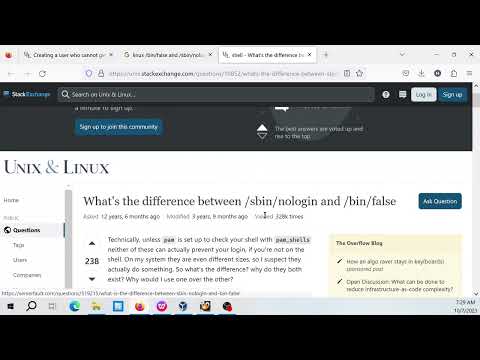
https://www.youtube.com/playlist?list=PLIpLw6v7Z1qmty_yT3KQUeV5jW46Wu7hG Link playlist
Red Hat Enterprise Linux Administration
https://www.youtube.com/playlist?list=PLIpLw6v7Z1qnIUiJipjgYEHwxF16TZbCN
2023 10 07 07 20 32
NEW QUESTION 1
Create the user named eric and deny to interactive login.
A. Mastered
B. Not Mastered
Answer: A
Explanation:
useradd eric
passwd eric
vi /etc/passwd
eric:x:505:505::/home/eric:/sbin/nologin
Which shell or program should start at login time is specified in /etc/passwd file? By default, Redhat Enterprise Linux assigns the /bin/bash shell to the users. To
deny the interactive login, you should write
/sbin/nologin or /bin/ false instead of login shell.
NEW QUESTION 2
One Package named zsh is dump on ftp://server1.example.com under /pub/updates directory and your FTP server is 192.168.0.254. Install the package zsh.
A. Mastered
B. Not Mastered
Answer: A
Explanation:
rpm -ivh ftp://server1/example.com/pub/updates/zsh-* or
Login to ftp server : ftp ftp://server1.example.com using anonymous user.
Change the directory: cd pub and cd updates
Download the package: mget zsh-*
Quit from the ftp prompt : bye
Install the package
rpm -ivh zsh-*
Verify either package is installed or not : rpm -q zsh
https://www.2passeasy.com/dumps/EX200/ (135 New Questions)
NEW QUESTION 3
Your System is going to use as a Router for two networks. One Network is 192.168.0.0/24 and Another Network is 192.168.1.0/24. Both network’s IP address has
assigned. How will you forward the packets from
one network to another network?
A. Mastered
B. Not Mastered
Answer: A
Explanation:
echo “1” /proc/sys/net/ipv4/ip_forward
vi /etc/sysctl.conf
net.ipv4.ip_forward = 1
If you want to use the Linux System as a Router to make communication between different networks, you need enable the IP forwarding. To enable on running
session just set value 1 to
/proc/sys/net/ipv4/ip_forward. As well as automatically turn on the IP forwarding features on next boot set on /etc/sysctl.conf file.
NEW QUESTION 4
Configure your Host Name, IP Address, Gateway and DNS.
Host name: station.domain40.example.com
/etc/sysconfig/network
hostname=abc.com
hostname abc.com
IP Address:172.24.40.40/24
Gateway172.24.40.1
DNS:172.24.40.1
A. Mastered
B. Not Mastered
Answer: A
Explanation:
# cd /etc/syscofig/network-scripts/
# ls
# vim ifcfg-eth0 (Configure IP Address, Gateway and DNS) IPADDR=172.24.40.40 GATEWAY=172.24.40.1
DNS1=172.24.40.1
# vim /etc/sysconfig/network
(Configure Host Name)
HOSTNAME= station.domain40.example.com
OR
Graphical Interfaces:
System- Preference- Network Connections (Configure IP Address, Gateway and DNS) Vim
/etc/sysconfig/network
(Configure Host Name)
NEW QUESTION 5
We are working on /data initially the size is 2GB. The /dev/test0/lvtestvolume is mount on /data. Now you required more space on /data but you already added all
disks belong to physical volume. You saw that you have unallocated space around 5 GB on your harddisk. Increase the size of lvtestvolume by 5GB.
https://www.2passeasy.com/dumps/EX200/ (135 New Questions)
A. Mastered
B. Not Mastered
Answer: A
Explanation:
see explanation below.
Create a partition having size 5 GB and change the syste id ‘8e’.
use partprobe command
pvcreate /dev/hda9 Suppose your partition number is hda9.
vgextend test0 /dev/hda9 vgextend command add the physical disk on volume group.
lvextend -L+5120M /dev/test0/lvtestvolume
verify using lvdisplay /dev/test0/lvtestvolume.