How Hacker Exploits SUID (Set User ID) and SGID (Set Group ID) for the reverse shells #hacking
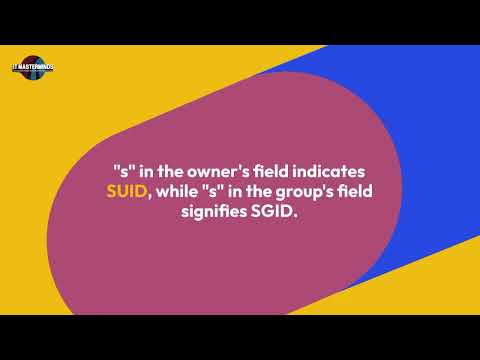
SUID (Set User ID) and SGID (Set Group ID) are special permission modes in Unix-like operating systems, including Linux. They are used to control the execution of programs and define how they interact with user privileges and groups. Here’s a brief explanation of each:
SUID (Set User ID):
When an executable file has the SUID permission set, it allows the user to execute the program with the permissions of the file’s owner, rather than the permissions of the user who runs it.
This can be particularly useful when a program needs to perform tasks that require elevated privileges, such as changing passwords or modifying system files.
Common examples of programs that use SUID are passwd (to allow users to change their own passwords) and sudo (to grant limited root-level access).
SGID (Set Group ID):
When an executable file has the SGID permission set, it allows the user to execute the program with the permissions of the file’s group, rather than the user’s own group.
SGID is commonly used in scenarios where a group of users needs to work collaboratively on files and maintain consistent group ownership.
For example, in a shared directory where multiple users need to edit files, setting the SGID permission ensures that new files created in that directory inherit the group ownership of the directory, allowing all users in that group to access and edit the files.
Here’s how you can recognize SUID and SGID permissions when listing files in a directory using the ls -l command:
For SUID, you will see an “s” in the owner’s execute permission field (e.g., -rwsr-xr-x).
For SGID, you will see an “s” in the group’s execute permission field (e.g., -rwxr-sr-x).
It’s important to note that SUID and SGID can introduce security risks if not used carefully. They should be assigned only to trusted programs, as they can potentially allow users to perform actions with elevated privileges. Proper permissions and auditing are crucial to maintain system security when using SUID and SGID.are special permission modes in Unix-like operating systems, including Linux. They are used to control the execution of programs and define how they interact with user privileges and groups. Here’s a brief explanation of each:
SUID (Set User ID):
When an executable file has the SUID permission set, it allows the user to execute the program with the permissions of the file’s owner, rather than the permissions of the user who runs it.
This can be particularly useful when a program needs to perform tasks that require elevated privileges, such as changing passwords or modifying system files.
Common examples of programs that use SUID are passwd (to allow users to change their own passwords) and sudo (to grant limited root-level access).
SGID (Set Group ID):
When an executable file has the SGID permission set, it allows the user to execute the program with the permissions of the file’s group, rather than the user’s own group.
SGID is commonly used in scenarios where a group of users needs to work collaboratively on files and maintain consistent group ownership.
For example, in a shared directory where multiple users need to edit files, setting the SGID permission ensures that new files created in that directory inherit the group ownership of the directory, allowing all users in that group to access and edit the files.
Here’s how you can recognize SUID and SGID permissions when listing files in a directory using the ls -l command:
For SUID, you will see an “s” in the owner’s execute permission field (e.g., -rwsr-xr-x).
For SGID, you will see an “s” in the group’s execute permission field (e.g., -rwxr-sr-x).
It’s important to note that SUID and SGID can introduce security risks if not used carefully. They should be assigned only to trusted programs, as they can potentially allow users to perform actions with elevated privileges. Proper permissions and auditing are crucial to maintain system security when using SUID and SGID.
[SUID – Set User ID]
SUID stands for Set User ID.
When an executable file has the SUID permission set, it allows users to run the program with the permissions of the file’s owner.
This can be handy for tasks that require elevated privileges, like changing passwords or system administration.
Examples of SUID programs include passwd and sudo.
[SGID – Set Group ID]
SGID stands for Set Group ID.
An executable file with SGID permission lets users run the program with the permissions of the file’s group.
SGID is commonly used in shared directories, ensuring files created within inherit the group ownership.
Imagine a folder where multiple users collaborate on files; SGID helps maintain group consistency.
[SHOW EXAMPLES]
To recognize SUID and SGID permissions, look for an “s” in the execute permission field.
“s” in the owner’s field indicates SUID, while “s” in the group’s field signifies SGID.