Linux Commands with live example | Linux tutorial in Hindi | Learn Linux
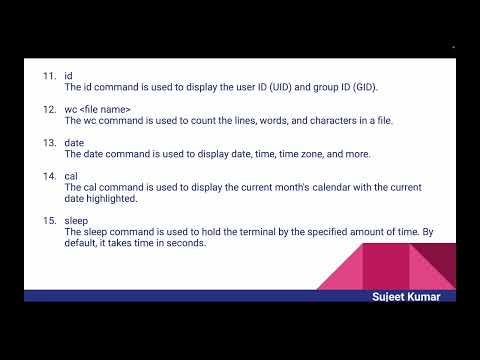
Linux Commands with live example | Linux tutorial in Hindi | Learn Linux
1. pwd Command pwd
The pwd command is used to display the location of the current working directory.
2. mkdir Command mkdir directory name
The mkdir command is used to create a new directory under any directory.
3. rmdir Command rmdir directory name
The rmdir command is used to delete a directory.
4. ls Command ls
The ls command is used to display a list of content of a directory.
5. cd Command cd directory name
The cd command is used to change the current directory.
6. touch command touch file name touch file name file name
The touch command is used to create empty files. We can create multiple empty files by executing it once.
7. rm Command rm file name
The rm command is used to remove a file.
8. cp Command cp existing file name new file name
The cp command is used to copy a file or directory.
9. head Command head file name
The head command is used to display the content of a file. It displays the first 10 lines of a file.
10. tail Command tail file name
The tail command is similar to the head command. The difference between both commands is that it displays the last ten lines of the file content. It is useful for reading the error message.
11. id Command id
The id command is used to display the user ID (UID) and group ID (GID).
12. wc Command wc file name
The wc command is used to count the lines, words, and characters in a file.
13. date Command date
The date command is used to display date, time, time zone, and more.
14. cal Command cal
The cal command is used to display the current month’s calendar with the current date highlighted.
15. sleep Command sleep
The sleep command is used to hold the terminal by the specified amount of time. By default, it takes time in seconds.
16. time Command time
The time command is used to display the time to execute a command.
17. df Command df
The df command is used to display the disk space used in the file system. It displays the output as in the number of used blocks, available blocks, and the mounted directory.
18. exit Command exit
Linux exit command is used to exit from the current shell. It takes a parameter as a number and exits the shell with a return of status number.
19. clear Command clear
Linux clear command is used to clear the terminal screen.
20. host Command host domain name or ip address
The host command is used to display the IP address for a given domain name and vice versa. It performs the DNS lookups for the DNS Query.