Setting up VSCode for Moodle™ Development
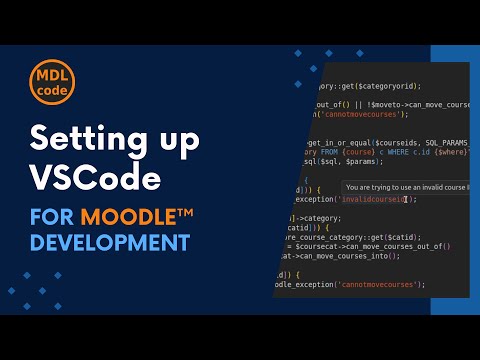
Extensions and settings you need to start Moodle Development in VSCode, including MDLCode extension.
List of all extensions featured in this video and all recommended settings can be found in the MDLCode documentation:
https://github.com/lmscloud-io/mdlcode-docs/blob/main/docs/setup.md
00:00 Introduction
00:33 Why choose VSCode
02:24 VSCode setup – first steps
04:12 PHP Language Service
07:51 Generating jsconfig.json
09:57 MDLCode – Moodle development
12:29 ESLint – Javascript linting
13:31 Syntax highligting in Mustache and Behat
15:22 VSCode settings
20:36 VSCode profiles
23:53 Debugging in PHP
27:09 Working with GIT
30:09 PHP CodeSniffer
33:24 Removing trailing spaces
34:35 Writing Phpdocs
35:46 Formatting behat tables – plus configuring keyboard shortcuts
37:57 Working with Database
40:18 Takeaway / conclusion