Responsive Designer Portfolio Website | HTML CSS & JavaScript | Filter Options
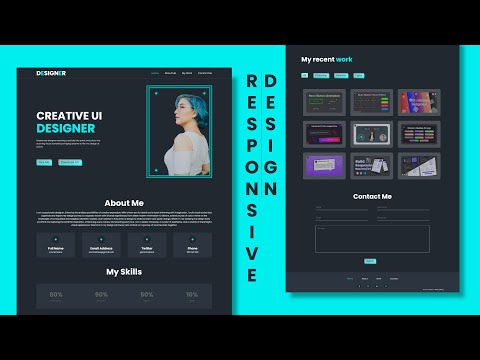
Build a designer responsive portfolio website using html, css and javascript with filter option
———————————————————–
Get Source Code from here and support me ❤
https://www.buymeacoffee.com/nomorehowtocode/e/170142
———————————————————–
Related Videos:
Responsive Personal Portfolio | HTML CSS & JavaScript | Light & Dark Mode
https://youtu.be/hFGoEzrGmu0
———————————————————–
What You’ll Learn:
Building a responsive layout with HTML and CSS.
Adding interactivity using JavaScript.
Implementing filter for different works.
Styling your website to make it visually appealing.
Showcasing your projects and skills in a professional portfolio.
And more.
🔴 If you found this tutorial helpful, don’t forget to give it a thumbs up and share it with others who might benefit from it. Subscribe to my channel for more exciting web development tutorials and turn on the notification bell so you never miss an upload.
Let’s get started together!
Download Assets Folder:
https://drive.google.com/file/d/1kUmmV0GKMV2WJScCNO8l75OnX0Dun_uO/view
———————————————————–
Instagram: https://www.instagram.com/nomorehowtocode
Facebook Page: https://www.facebook.com/nomorehowtocode
Twitter: https://twitter.com/nomorehowtocode
Pinterest: https://www.pinterest.com/nomorehowtocode
———————————————————–
Video Chapters:
00:00 Introduction
03:04 Setup Files & Folders
03:51 Portfolio Basic Structure
06:38 Header Area
11:47 Hero Section
20:57 About Section
26:05 Skills Section
28:21 Work Section
33:15 Contact Section
37:15 Footer Area
41:50 Smooth Scroll
42:34 Work Section JavaScript
47:04 Menu Toggle
49:00 Media Queries (Responsive)