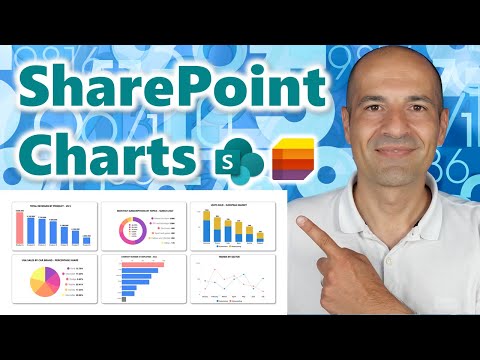
📊 How to create Charts in Microsoft SharePoint Lists
In this video you’ll learn how to transform a normal SharePoint list in a cool Chart.
I’ll drive you in every step to implement an existing open-source solution that leverages the capabilities of list views & columns formatting to bring amazing Charts to life on SharePoint pages.
🔗 Open-Source Project Website
https://adoption.microsoft.com/en-us/sample-solution-gallery/sample/pnp-list-formatting-custom-charts/?trk=public_post_comment-text
🔗 GitHub Project
https://github.com/pnp/List-Formatting/tree/master/view-samples/custom-charts
👇
🔔Don’t forget to subscribe to my channel to stay tuned Subscribe: https://www.youtube.com/giulianodeluca?sub_confirmation=1
👆
📺 REQUEST VIDEOS THAT YOU’D LIKE TO SEE
https://forms.office.com/r/NjTNvfaY13
🎬More Videos:
-Microsoft Teams: https://www.youtube.com/playlist?list=PLRKPRVekwUn9D8fI26_6vajIo7tuDScTW
-Microsoft SharePoint: https://www.youtube.com/playlist?list=PLRKPRVekwUn-3UEGYv99TbO6IBE0F1gL5
-Microsoft 365: https://www.youtube.com/playlist?list=PLRKPRVekwUn-kYhf_xj38Dy8umE21Jb66
-Azure: https://www.youtube.com/playlist?list=PLRKPRVekwUn_e8sBXPMxGJBj9WgYrv8YD
-PowerPoint: https://www.youtube.com/playlist?list=PLRKPRVekwUn8cE0BsC-JLQAosfbD1mF1u
-⚙Tools: https://www.youtube.com/playlist?list=PLRKPRVekwUn94drCWUuqYFPtOTa_7aass
-Shorts: https://www.youtube.com/playlist?list=PLRKPRVekwUn8V14C8MVMlD9Fc_7NviD_F
📺My YouTube Channel:
https://www.youtube.com/giulianodeluca
🔗Let’s connect on social:
https://www.facebook.com/delucagiulian
https://www.linkedin.com/in/delucagiuliano/
https://twitter.com/delucagiulian
https://www.tiktok.com/@delucagiulian
https://www.instagram.com/delucagiulian
https://delucagiuliano.com
⏲Timestamps
00:00 Introduction
00:23 Demo Charts in SharePoint List Views
02:53 Displaying a chart with read permission
03:47 Open-Source Project
07:45 Starting from scratch implementing a chart
08:36 Creating a list reusing the Excel file
10:05 Double check on the list imported
11:00 Creating the list view Stacked Bars Chart
12:50 Applying the JSON to turn the list view in a chart
13:39 Using the list web part to include multiple charts in a page
14:39 Conclusion
#GiulianoDeLuca #DeLuca