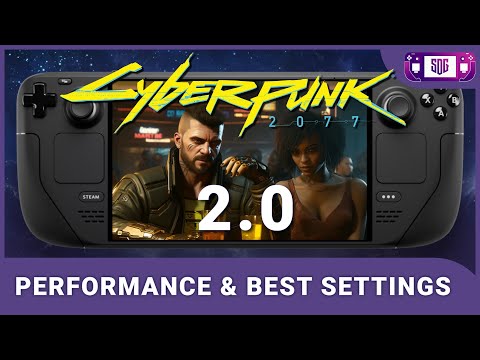
Cyberpunk 2077 2.0 Steam Deck Best Settings
With the launch of the huge update to Cyberpunk 2077 giving us 2.0 we take a deep look at the performance on the Steam Deck to bring you the Best Steam Deck settings for Cyberpunk 2077 v2.0.
Support the channel to get access to perks:
https://www.youtube.com/channel/UCneOtYYTpAUlNMQ6_dZEzmw/join
Get Cyberpunk 2077 2.0 here: https://www.humblebundle.com/store/cyberpunk-2077?partner=steamdeckgaming
Support us on Patreon: https://patreon.com/steamdeckgaming
Join us on Discord or our other socials too:
https://linktr.ee/steamdeckgaming
Website: https://www.steamdeckgaming.net/
Check out our favorite tech: https://www.steamdeckgaming.net/post/our-favorite-steam-deck-accessories
Steam Deck Guides:
Easy Launcher Installs: https://youtu.be/svOj4MTEAVc
Increase Performance (cryo and UMA): https://www.youtube.com/watch?v=-XjDyiP8qVc
Install Custom Proton Versions (GE-Proton): https://www.youtube.com/watch?v=LCDbZy4tAFw
Ultimate Steam Deck Plugin Guide: https://www.youtube.com/watch?v=IONuww8pXqM
Windows 10 Install Guide: https://www.youtube.com/watch?v=WfTWRM2GmQc
Intro 0:00
Best Settings 0:29
Steam Deck Preset 2:19
Low Preset NO FSR 3:05
Best Settings Gameplay – Vehicle Combat 3:49
#SteamDeck #cyberpunk2077 #cp2077