How to configure DHCP on Sophos XG Firewall
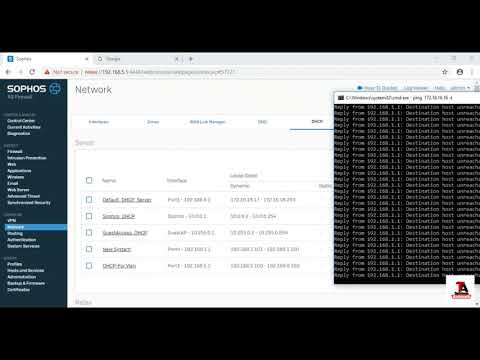
About this Video
1- Go to Network DHCP
2- Under Server click Add.
3- Define a DHCP server following the example below
4- Click Save
How to add static IPs
1- Navigate to Network DHCP
2- Edit the DHCP server to be used for Static IP assignments .
3- On this page go down to Static IP MAC Mapping.
4- Now add the information for your device: Hostname, MAC
5- Address, and IP Address.
6- Click on Save to retain your changes
Subscribe This Channel
https://www.youtube.com/channel/UCEHA…
Follow me on Facebook , Twitter , Instagram, https://www.instagram.com/chauhanavi763/
https://www.facebook.com/chauhanavinas01
https://twitter.com/Avinash88076061 .