How to check Wi-Fi Password on Iphone #tutorial #password #wifi
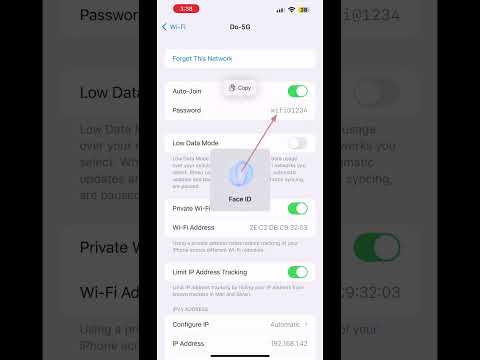
To check the wifi password on an iPhone, follow these steps:
Go to the Settings app on your iPhone.
Scroll down and tap on “Wi-Fi.”
Find the name of the Wi-Fi network you want to check the password for, and tap on the blue “i” icon next to it.
On the next screen, you will see various details about the Wi-Fi network. Look for the “Password” field and tap on it.
If the password is obscured, you can tap on “Show Password” and enter your iPhone passcode to reveal the password.
Note down the password and then tap “Done” to exit.
That’s it! You should now have the Wi-Fi password for the network you were looking for.
For educational purposes only, apply at your own risk in your production environment. .